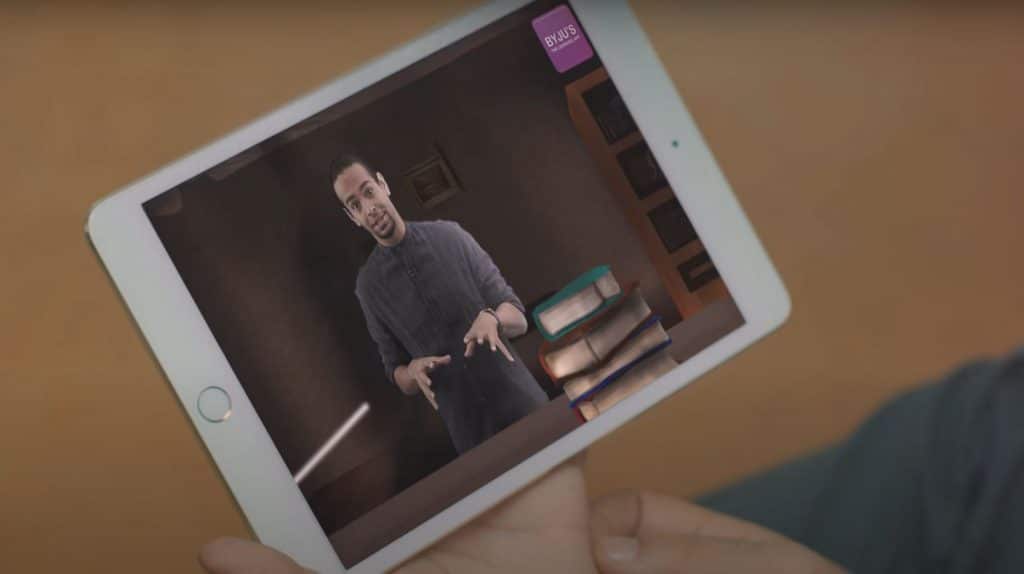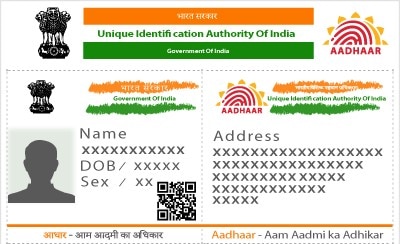TheTechMedia.com/wp-content/uploads/2023/02/ezgif.com-webp-to-jpg-7-300×169.jpg 300w, https://TheTechMedia.com/wp-content/uploads/2023/02/ezgif.com-webp-to-jpg-7-768×432.jpg 768w, https://TheTechMedia.com/wp-content/uploads/2023/02/ezgif.com-webp-to-jpg-7-800×450.jpg 800w, https://TheTechMedia.com/wp-content/uploads/2023/02/ezgif.com-webp-to-jpg-7-1160×653.jpg 1160w, https://TheTechMedia.com/wp-content/uploads/2023/02/ezgif.com-webp-to-jpg-7.jpg 1200w” sizes=”(max-width: 1024px) 100vw, 1024px”>
TheTechMedia.com/wp-content/uploads/2023/02/ezgif.com-webp-to-jpg-7-300×169.jpg 300w, https://TheTechMedia.com/wp-content/uploads/2023/02/ezgif.com-webp-to-jpg-7-768×432.jpg 768w, https://TheTechMedia.com/wp-content/uploads/2023/02/ezgif.com-webp-to-jpg-7-800×450.jpg 800w, https://TheTechMedia.com/wp-content/uploads/2023/02/ezgif.com-webp-to-jpg-7-1160×653.jpg 1160w, https://TheTechMedia.com/wp-content/uploads/2023/02/ezgif.com-webp-to-jpg-7.jpg 1200w” sizes=”(max-width: 1024px) 100vw, 1024px”>The Mobile World Congress (MWC) has, for a long time, been an arena where companies like Google announce the arrival of new and interesting features to their ecosystems. This year’s MWC, held in Barcelona, has not disappointed, and this year, the Android giant unveiled a host of additions to Android and Wear OS. This includes the upcoming Fast Pair support on Chromebook, a new widget for Google Keep, and more.
However, not all of the features announced by Google will not be immediately available to users across the globe. According to the tech titan, you can expect some of the newly unveiled features to appear on your phones and tablets, while the remaining are on the way.
Let us delve deeper into Google’s announcements and the new features coming to Google’s ecosystems.
New Widget for Google Keep
For those who are unaware, users can easily create, edit, search for, and share notes with Google Keep. With the new widget, Google is making it easier for users to check off to-do lists from the home screen itself, as well as manage their notes in a quicker manner. Furthermore, it will synchronize with the user’s smartwatch and display reminders, background colors, and images that have been added to notes from the Keep app. This feature is coming soon.
Smartwatch and Wear OS
Speaking of the smartwatch, Google will now let users dictate and create new notes and to-do lists from the device itself – all with a simple tap on the watch face. Of course, in order for this to happen, you need to have the Wear OS 3+ smartwatch.
Google is also bringing some love for the Wear OS as well – the new features will improve accessibility on smartwatches and give them the ability to have mono audio in place of stereo and use color correction and grayscale display modes.
Audio enhancement and noise cancellation
Doesn’t it get annoying when you are attending a meeting on Google Meet and noises in the background keep on causing disturbances? Well, Google has heard your pleas and is now offering noise cancellation during calls on a greater number of Android mobile devices. According to Google, it will soon filter out distracting background sounds while you talk (this would have been handy during the online classes that were the new normal during the pandemic). This feature has been rolled out to users.
Additionally, Google said that users will soon be able to utilize the Fast Pair feature of Chrome OS to connect new Bluetooth headphones to their machines with a single tap. The Chromebook will automatically connect to headphones if you have set them up with your Android phone as well. Google noted that it will be rolling out “soon.”
Increasing the size of the content in Chrome on Android
Going forward, Chrome on Android will let users zoom the size of content by up to 300%. This includes text, images, and videos, all while maintaining the page layout, and users can set their preferred content size as a default so they don’t have to change it every time they open Chrome on their mobile phones. Expect to see this feature on your mobile phone.
New emoji combinations
While this is less impactful, it will make conversations all the livelier. Emoji Kitchen now contains new emoji combinations so that users can mash up, remix, and share as stickers via Gboard for more relevant responses. You can start right now since this has been rolled out to users. Google Wallet is also getting new tap-to-pay animations (which will be coming soon) to help confirm the in-store transactions of users.
Freehand PDF annotation in Google Drive
Last but certainly not least, Google will let users use a stylus (or simply touching the screen will do) to annotate PDFs in the Google Drive app for Android. Users can also write notes and feedback with different ink strokes and save important text with the highlighter tool. In case they are not satisfied with their annotations, they can hide or undo them, following which they can save a new copy of their annotated docs. This feature has been rolled out to users.