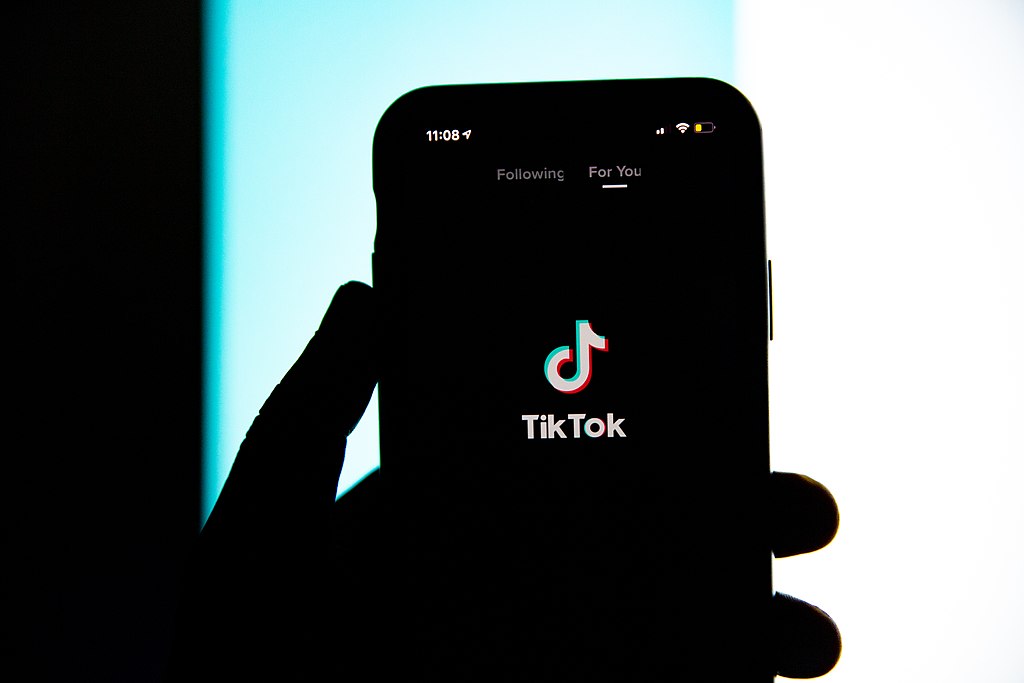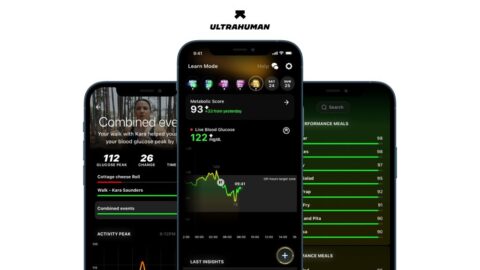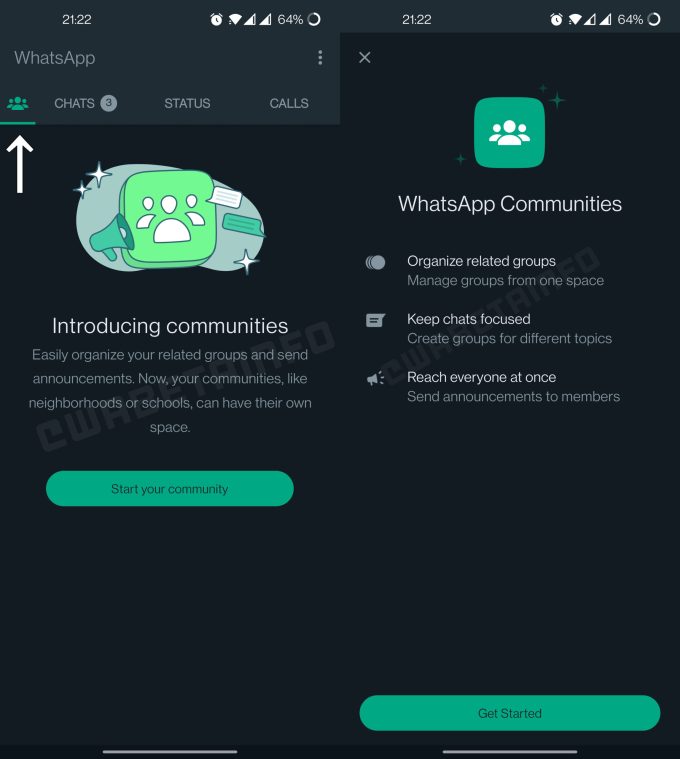 TheTechMedia.com/wp-content/uploads/2022/08/whatsapp-communities-test-269×300.jpeg 269w” sizes=”(max-width: 680px) 100vw, 680px”>
TheTechMedia.com/wp-content/uploads/2022/08/whatsapp-communities-test-269×300.jpeg 269w” sizes=”(max-width: 680px) 100vw, 680px”>What’s better than a group? A community. And that is all the rage these days, specially for businesses looking to sell directly to consumers.
Earlier this year, Meta CEO mark Zuckerberg lifted the veil off what he said was a “major evolution of WhatsApp” – WhatsApp Communities. This was a feature that is similar to Facebook Groups and would let users form larger groups on the instant messaging platform. Now, as a public release may be on the cards in the near future, the company seems to have rolled it out to select WhatsApp beta users.
WABetaInfo informs that the support for Communities for select beta users came with the new beta update – Android version 2.22.19.3 – on Google’s Play Store. Some users may have received the 2.22.19.2 update – the report assures that it is compatible to run Communities as well.
With Communities, users on WhatsApp can successfully bring separate groups under one big umbrella. However, getting the update is not enough, and you need to be part of the beta test in order to access Communities.
If you are among the lucky few to have gained access to Communities, then you will be able to see the Communities tab instead of the Camera tab on the main WhatsApp screen. To create a community, head over to the tab to add up to 10 groups – known as sub-groups. Communities comes with support for up to 512 participants as well.
Once a Community is created, WhatsApp will automatically create a new announcement group, and admins can make use of this in order to make announcements and send messages to all members of the Community and sub-groups. Chats on Communities will be end-to-end encrypted as well.
Community members can decide which sub-group to join based on their interest, and even exit sub-groups without having to leave the larger Community. They can also exit the sub-group whenever they want without leaving the community itself. If it is no longer required, the Community can be disabled by the admin.
If you are not part of the best test, then you will be unable to access Communities even if a community admin added you to their community.
Another interesting feature that distinguishes WhatsApp Communities from Facebook Groups is that it is not public – that is, you need to be invited to a Community in order to join it. For now, the phone numbers of the members of sub-groups within Communities remain visible, something that the Meta-owned service is working to change in the near future to afford more privacy to its users. It is likely that this feature will roll out when Communities rolls out to the public.