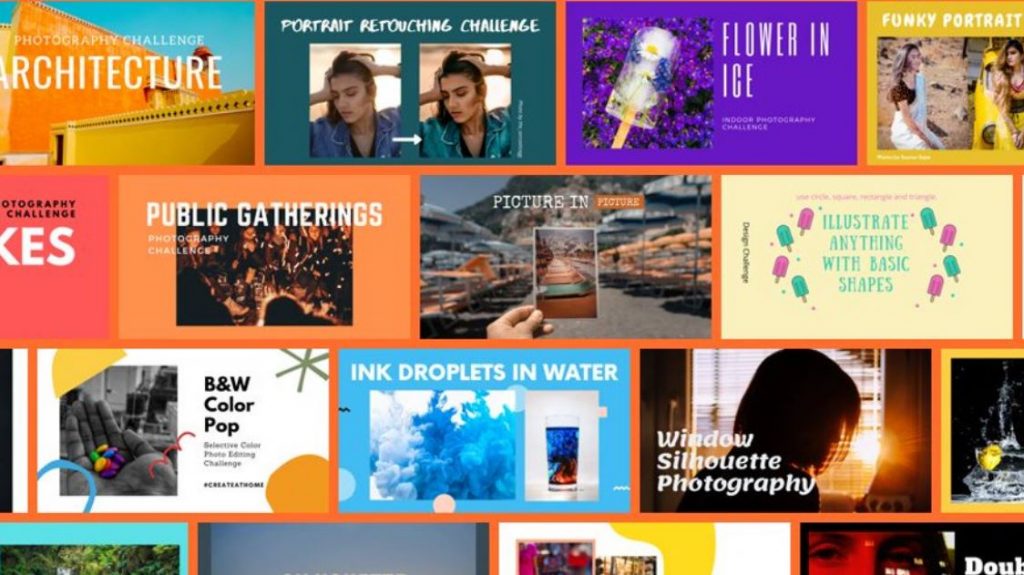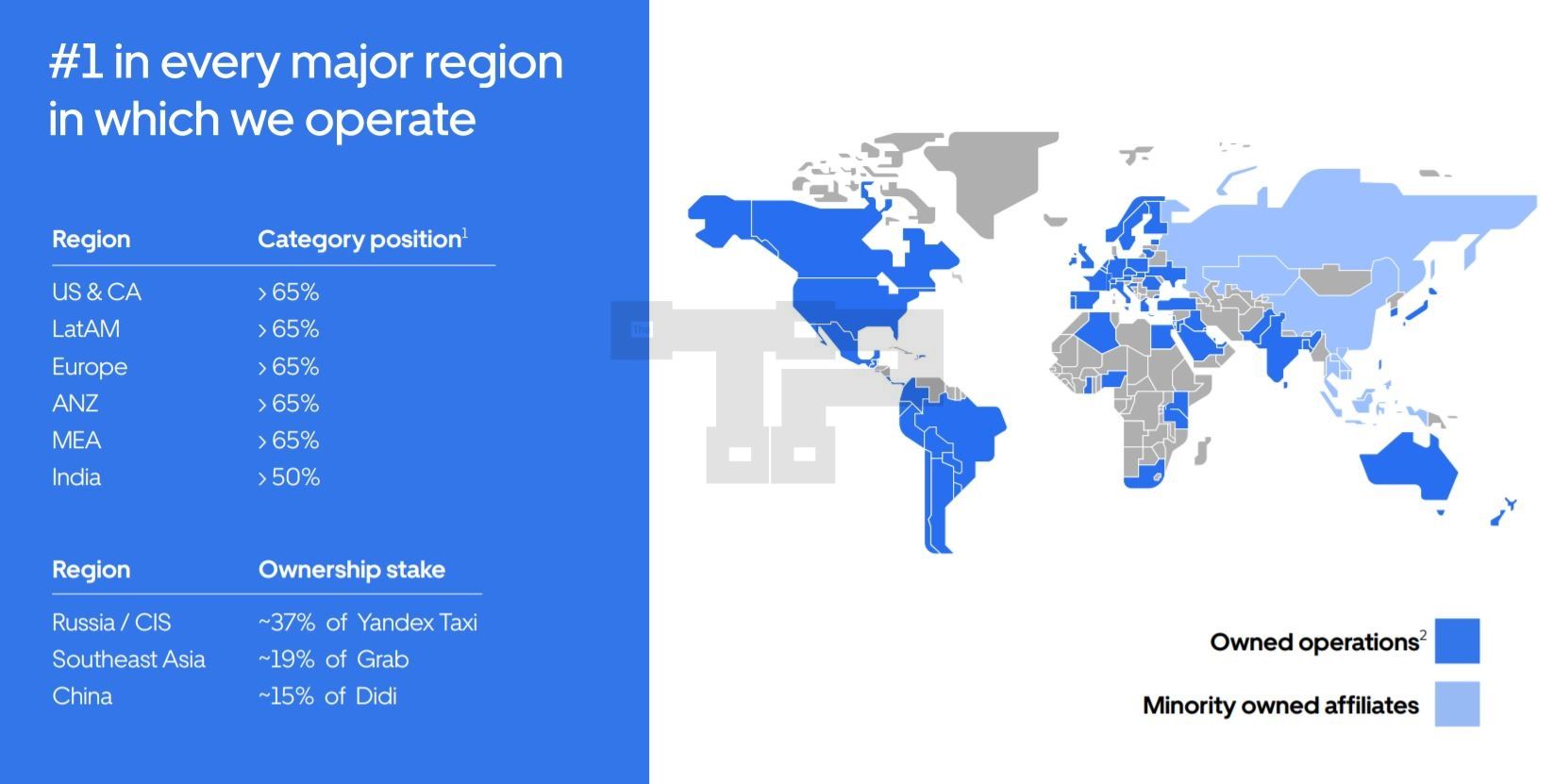TheTechMedia.com/wp-content/uploads/2019/12/whatsapp-new-featured-the-tech-portal-300×162.jpg 300w, https://TheTechMedia.com/wp-content/uploads/2019/12/whatsapp-new-featured-the-tech-portal-768×415.jpg 768w, https://TheTechMedia.com/wp-content/uploads/2019/12/whatsapp-new-featured-the-tech-portal-260×140.jpg 260w, https://TheTechMedia.com/wp-content/uploads/2019/12/whatsapp-new-featured-the-tech-portal-800×433.jpg 800w, https://TheTechMedia.com/wp-content/uploads/2019/12/whatsapp-new-featured-the-tech-portal-1160×627.jpg 1160w, https://TheTechMedia.com/wp-content/uploads/2019/12/whatsapp-new-featured-the-tech-portal.jpg 1402w” sizes=”(max-width: 1024px) 100vw, 1024px”>
TheTechMedia.com/wp-content/uploads/2019/12/whatsapp-new-featured-the-tech-portal-300×162.jpg 300w, https://TheTechMedia.com/wp-content/uploads/2019/12/whatsapp-new-featured-the-tech-portal-768×415.jpg 768w, https://TheTechMedia.com/wp-content/uploads/2019/12/whatsapp-new-featured-the-tech-portal-260×140.jpg 260w, https://TheTechMedia.com/wp-content/uploads/2019/12/whatsapp-new-featured-the-tech-portal-800×433.jpg 800w, https://TheTechMedia.com/wp-content/uploads/2019/12/whatsapp-new-featured-the-tech-portal-1160×627.jpg 1160w, https://TheTechMedia.com/wp-content/uploads/2019/12/whatsapp-new-featured-the-tech-portal.jpg 1402w” sizes=”(max-width: 1024px) 100vw, 1024px”>Whatsapp is finally rolling out end-to-end encrypted backups in the cloud for both iOS and Android devices. This is a feature that is sorely needed since its absence has meant that both individuals and agencies have been able to access private communications on the platform.
This comes after WhatsApp had been testing the feature with a small group of users last month.
While encrypted chats are common in WhatsApp, the option to encrypt their chat history has eluded users for a long time, but that will now change. According to WhatsApp, this is “the final step in providing a fully end-to-end encrypted messaging experience.” The company will be rolling out this feature slowly to ensure that it delivers a consistent and reliable experience to all users.
So if you do not have this feature yet, you need to wait for a while. Once you receive it, you will have to manually enable end-to-end encryption for cloud backups. Once this feature is enabled, you can encrypt your chat backups stored on Google Drive (for Android users) or iCloud (for iPhone users).
“With end-to-end encrypted backups, no other messaging service at WhatsApp’s scale will provide this level of security for people’s messages – from sending and transit, to receiving and storing in the cloud,” the company said in a post.
If you want to create an end-to-end encrypted backup, you will need the latest version of WhatsApp. Then, go to Settings, and click on Chats. Choose Chats Backups and then select End-to-End Encrypted Backup, and finally follow the prompts to create one.
You can secure the end-to-end encrypted backup with either a password of your choice or a 64-digit encryption key, and neither WhatsApp nor your backup service provider will be able to read your backups or access the key required to unlock it. However, do not lose the 64-digit encryption key, or else you will not be able to recover your backups.