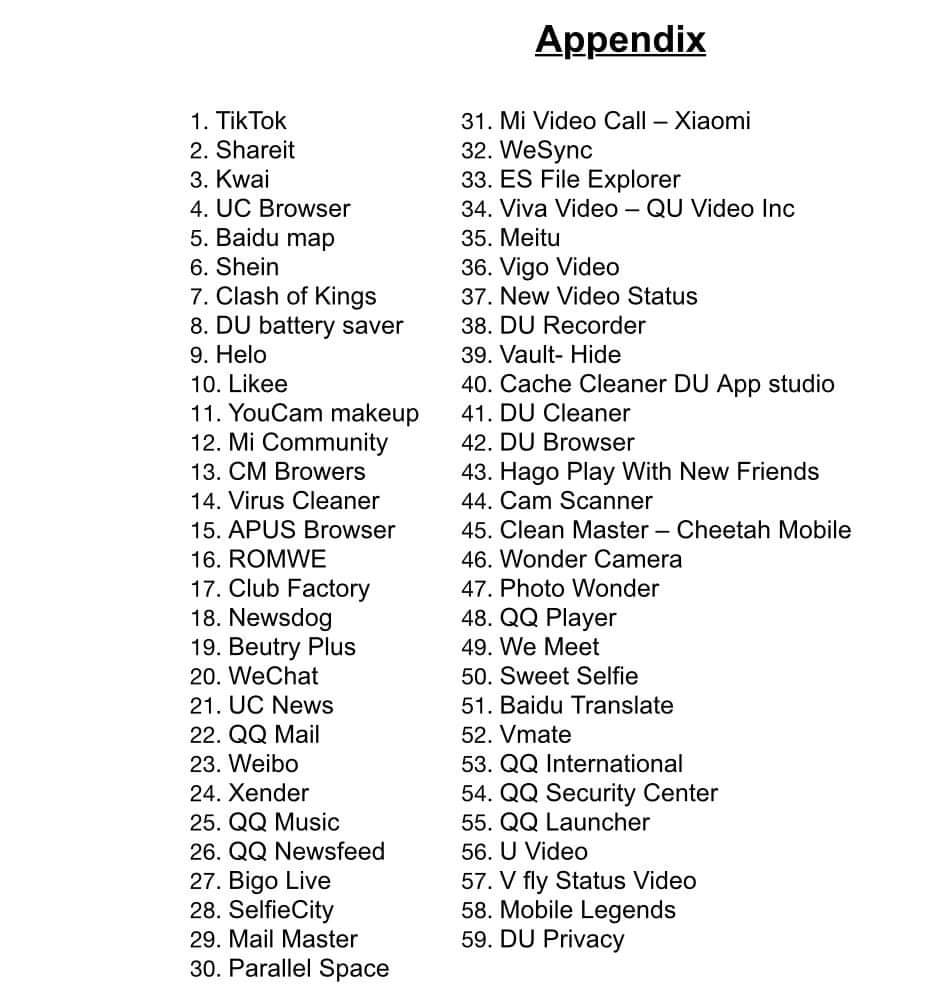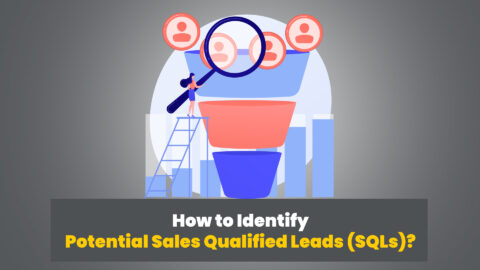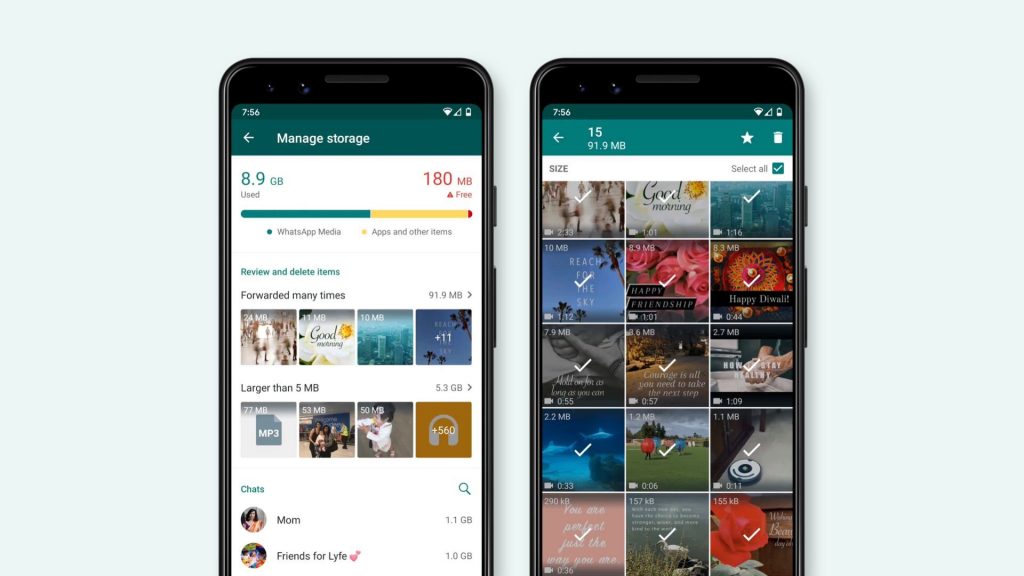 TheTechMedia.com/wp-content/uploads/2020/11/Storage-Management_WhatsApp-300×169.jpg 300w, https://TheTechMedia.com/wp-content/uploads/2020/11/Storage-Management_WhatsApp-768×432.jpg 768w, https://TheTechMedia.com/wp-content/uploads/2020/11/Storage-Management_WhatsApp-1536×864.jpg 1536w, https://TheTechMedia.com/wp-content/uploads/2020/11/Storage-Management_WhatsApp-800×450.jpg 800w, https://TheTechMedia.com/wp-content/uploads/2020/11/Storage-Management_WhatsApp-1160×653.jpg 1160w, https://TheTechMedia.com/wp-content/uploads/2020/11/Storage-Management_WhatsApp-e1604406954242.jpg 1600w” sizes=”(max-width: 1024px) 100vw, 1024px”>
TheTechMedia.com/wp-content/uploads/2020/11/Storage-Management_WhatsApp-300×169.jpg 300w, https://TheTechMedia.com/wp-content/uploads/2020/11/Storage-Management_WhatsApp-768×432.jpg 768w, https://TheTechMedia.com/wp-content/uploads/2020/11/Storage-Management_WhatsApp-1536×864.jpg 1536w, https://TheTechMedia.com/wp-content/uploads/2020/11/Storage-Management_WhatsApp-800×450.jpg 800w, https://TheTechMedia.com/wp-content/uploads/2020/11/Storage-Management_WhatsApp-1160×653.jpg 1160w, https://TheTechMedia.com/wp-content/uploads/2020/11/Storage-Management_WhatsApp-e1604406954242.jpg 1600w” sizes=”(max-width: 1024px) 100vw, 1024px”>WhatsApp has announced a new redesign of its storage management tool, which will be rolling out worldwide to WhatsApp users this week. This redesigned tool aims to make clearing local WhatsApp storage files much easier.
Any WhatsApp user understands the struggle of unnecessarily received files piling up, which eventually leads to either unreasonable amounts of storage being occupied or the local storage getting full.
WhatsApp already comes with a storage management tool, but it isn’t very functional. You can see the amount of storage being used by contacts, which is also sorted by size. You can bulk delete a particular type of data from that contact, such as photos or videos, and that’s it. However, there is no preview or a way to pick files separately. This means that you can easily accidentally delete data which you need.
The users complained, and the company listened. The redesigned storage management tool appears to be much more functional and useful. One of the highlights is its ability to show cleanup suggestions of files that have been forwarded multiple times before, giving the user an option to easily delete duplicate files without having to manually find them. The tool also shows global suggestions based on file size, and lets users review the files before deleting by showing a preview of the selected file —a major feature that was lacking in the previous storage management tool.
As expected, bulk delete is still an option. All files under a suggestion or assortment can be selected with a tap and can be deleted right away. The new tool is rolling out globally this week, and it can be accessed in WhatsApp by going to Settings > Storage and data > Manage storage.