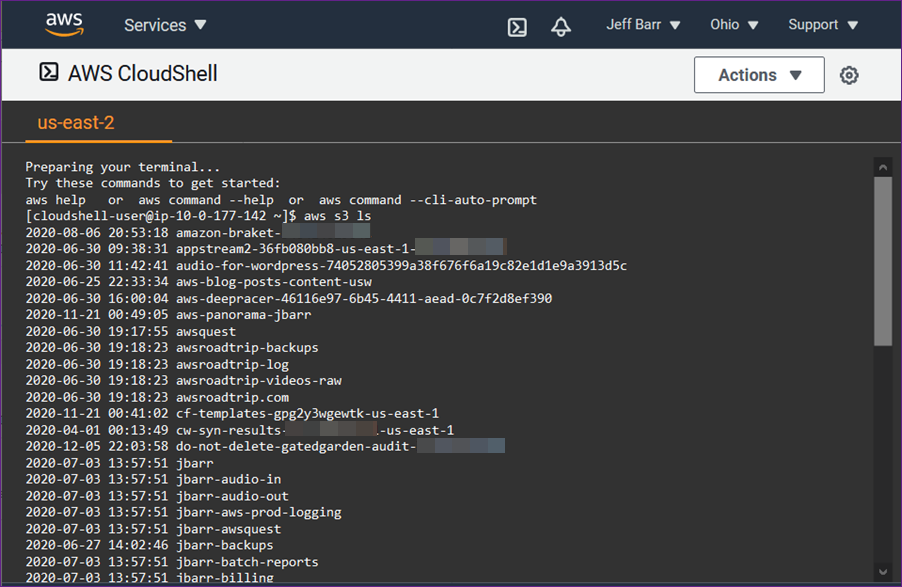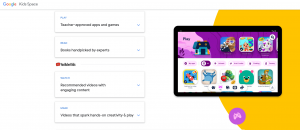Apple has introduced iPadOS 26, the latest version of its tablet operating system, at the Worldwide Developers Conference (WWDC). This update brings notable changes aimed at boosting the iPad’s multitasking capabilities and user interface, aligning it more closely with the macOS experience. The renaming of the operating system, following Apple’s new year-based convention, streamlines its version number with other Apple platforms like iOS 26 and macOS Tahoe 26.
“iPadOS 26 is our biggest iPadOS release ever, with powerful features that take the experience to the next level and transform what users can do on iPad,” Craig Federighi, Apple’s Senior VP of Software Engineering, announced in an official statement. ‘Liquid Glass’ is the name of the game for today, and that’s the treatment iPadOS 26 gets as well. “With a beautiful new design, an entirely new powerful and intuitive windowing system, even more features powered by Apple Intelligence, huge improvements to working with files, and new capabilities for creatives to power their workflows, iPadOS 26 makes our most versatile device even more capable.”
iPadOS brings a refined windowing system – going forward, users will have the ability to freely resize and position app windows anywhere on the screen. This system integrates with Stage Manager, allowing for more flexible window arrangements and smoother multitasking. While Stage Manager has previously presented a learning curve for some users, these updates appear to be a forward step in making the iPad a more capable device for managing multiple applications simultaneously. The new customizable menu bar is available to let users access simple commands from the top.
iPadOS 26 also brings the long-requested Preview app to the iPad. This native app allows users to view, annotate, and edit PDFs, with support for the Apple Pencil. The Files app has also received an update, offering a more Mac-style list view and options to resize columns, which should streamline file management on the tablet. Developers will be able to enable their apps to run in the background, with Live Activities providing real-time updates on app processes. iPadOS 26 is available to developers starting today. A public beta program is planned for next month, with the full public release scheduled for this fall. The new operating system supports a range of iPad models, including the iPad Pro with the M4 chip, iPad with the A16 chip, and more.
Beyond productivity tools, iPadOS 26 brings new apps previously exclusive to the iPhone. The Journal app now makes its debut on the iPad, allowing for handwritten entries and sketches. The new Apple Games hub also provides a central location for all Apple’s gaming offerings, including a Game Overlay feature that enables users to adjust settings and communicate with friends without leaving the active game.
The Phone app is also making an appearance on iPadOS 26, along with new features in Messages like conversation backgrounds. For audio professionals, iPadOS 26 provides streamlined control over input and output options on a per-app basis, and Voice Isolation is now available for certain AirPods models, leveraging their microphones for better audio quality. Notes can now be exported to Markdown, easing sharing outside the Apple ecosystem.
In addition to this, iPadOS 26 includes expanded Apple Intelligence capabilities. New AI features include real-time translation within Messages, Phone, and faceTime, allowing for more fluid cross-language communication. Apple Intelligence will also suggest poll options in iMessage group chats. For developers, Apple provides updated APIs across SwiftUI, UIKit, and AppKit.
These tools aim to simplify the adoption of the new “Liquid Glass” design language, allowing app developers to refresh their applications and make user interactions more intuitive. Shortcuts will also receive an AI boost, enabling the creation of more powerful automated actions and allowing developers to tap directly into Apple Intelligence models for shortcut responses.
Content originally published on The Tech Media – Global technology news, latest gadget news and breaking tech news.