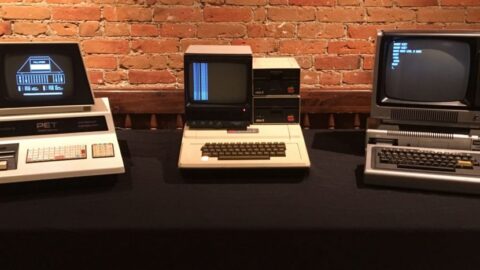Microsoft has introduced a new capability – called Computer Use – in its Copilot Studio platform that allows AI agents to perform tasks across both web and desktop apps.
Unveiled as part of an early research preview, Computer Use allows AI agents to simulate the way humans interact with software—by clicking buttons, navigating menus, and entering text directly into fields. According to Microsoft’s Corporate Vice President of Business and Industry Copilot, Charles Lamanna, the feature is easy to use and effectively bridges gaps in automation where system APIs are either unavailable or insufficient.
“AI innovation is accelerating at an unprecedented pace, and Microsoft Copilot Studio is at the forefront—integrating the best AI advancements into a platform built to solve business challenges at scale. Last month, we introduced deep reasoning capabilities for agents, support for model context protocol (MCP), and the general availability of agent flows in Copilot Studio,” the blog post read. “Today, we are excited to announce that computer use is coming to Copilot Studio through an early access research preview. This new capability allows your Copilot Studio agents to treat websites and desktop applications as tools. With computer use, agents can now interact with any system that has a graphical user interface!”
Computer use opens the door for enterprises to deploy AI across a broader range of software environments. From internal data entry workflows to market research and external websites lacking developer support, Copilot agents can now carry out tasks while adapting to changes in interface design and layout in real time, according to the company. Microsoft says these agents will automatically detect and adjust to modifications in user interfaces, ensuring processes are not interrupted by routine updates or redesigns.
The rollout of Computer Use follows Microsoft’s earlier launch of a consumer-oriented Copilot feature named Actions, which permits users to perform background tasks such as making reservations or purchasing tickets. However, unlike Actions, the Studio version of Computer Use offers broader applicability and is not restricted to a select group of partner platforms. This feature is also similar to autonomous AI frameworks developed by OpenAI and Anthropic. OpenAI’s “Operator” and Claude’s identically titled “Computer Use” both offer AI agents the capacity to perform tasks across software environments. Microsoft’s version, however, extends functionality to include desktop apps in addition to browser-based tools, giving it a potentially wider range of use cases in enterprise settings.
Still, it is part of Microsoft’s growing suite of AI-powered services and capabilities. These include the Copilot Vision tool—an AI assistant for web browsing—and the Researcher and Analyst features in Microsoft 365 Copilot, which combine natural language querying with third-party data integration. The Analyst feature, for instance, runs on OpenAI’s o3-mini reasoning model and supports Python scripting for real-time data queries and visualizations. The Copilot Vision feature, recently made available to Windows Insiders, can analyze web content with user permission, offering contextual insights and simplifications. Meanwhile, the Researcher tool merges Microsoft’s AI systems with platforms such as Salesforce and Confluence, bringing powerful search and synthesis capabilities into workplace software
Content originally published on The Tech Media – Global technology news, latest gadget news and breaking tech news.