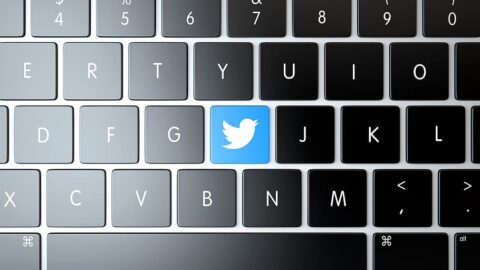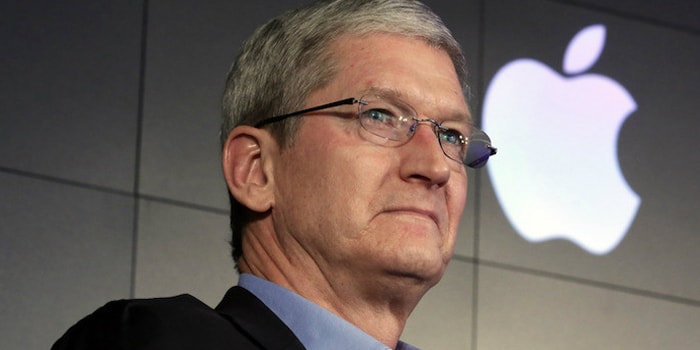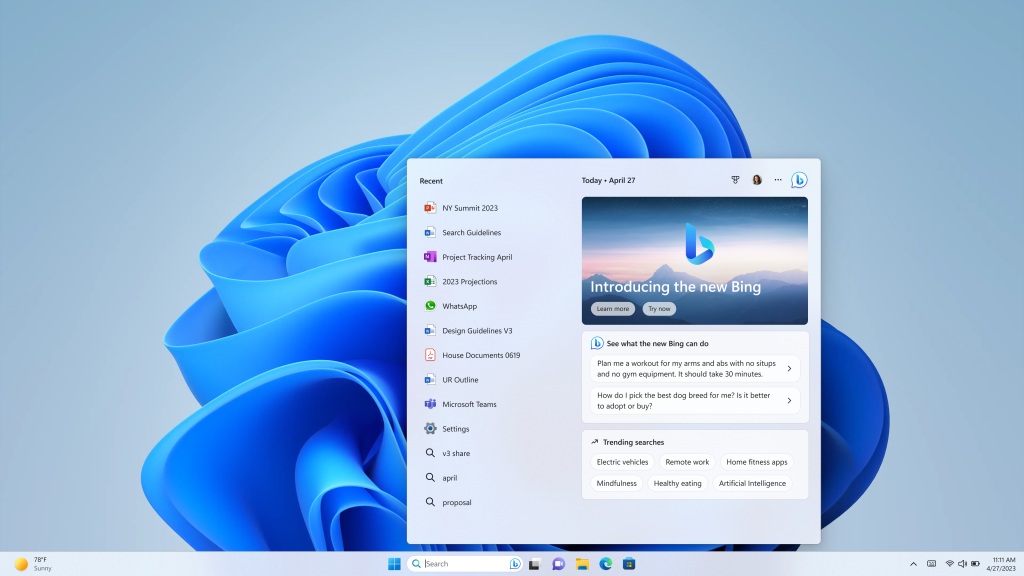 TheTechMedia.com/wp-content/uploads/2023/03/98d72f4f-f824-4d9f-8538-2e2ed8dadec6-300×169.png 300w, https://TheTechMedia.com/wp-content/uploads/2023/03/98d72f4f-f824-4d9f-8538-2e2ed8dadec6-768×432.png 768w, https://TheTechMedia.com/wp-content/uploads/2023/03/98d72f4f-f824-4d9f-8538-2e2ed8dadec6-1536×864.png 1536w, https://TheTechMedia.com/wp-content/uploads/2023/03/98d72f4f-f824-4d9f-8538-2e2ed8dadec6-2048×1152.png 2048w, https://TheTechMedia.com/wp-content/uploads/2023/03/98d72f4f-f824-4d9f-8538-2e2ed8dadec6-800×450.png 800w, https://TheTechMedia.com/wp-content/uploads/2023/03/98d72f4f-f824-4d9f-8538-2e2ed8dadec6-1160×653.png 1160w, https://TheTechMedia.com/wp-content/uploads/2023/03/98d72f4f-f824-4d9f-8538-2e2ed8dadec6.png 3840w” sizes=”(max-width: 1024px) 100vw, 1024px”>
TheTechMedia.com/wp-content/uploads/2023/03/98d72f4f-f824-4d9f-8538-2e2ed8dadec6-300×169.png 300w, https://TheTechMedia.com/wp-content/uploads/2023/03/98d72f4f-f824-4d9f-8538-2e2ed8dadec6-768×432.png 768w, https://TheTechMedia.com/wp-content/uploads/2023/03/98d72f4f-f824-4d9f-8538-2e2ed8dadec6-1536×864.png 1536w, https://TheTechMedia.com/wp-content/uploads/2023/03/98d72f4f-f824-4d9f-8538-2e2ed8dadec6-2048×1152.png 2048w, https://TheTechMedia.com/wp-content/uploads/2023/03/98d72f4f-f824-4d9f-8538-2e2ed8dadec6-800×450.png 800w, https://TheTechMedia.com/wp-content/uploads/2023/03/98d72f4f-f824-4d9f-8538-2e2ed8dadec6-1160×653.png 1160w, https://TheTechMedia.com/wp-content/uploads/2023/03/98d72f4f-f824-4d9f-8538-2e2ed8dadec6.png 3840w” sizes=”(max-width: 1024px) 100vw, 1024px”>Windows 11 has just got a huge update.
Earlier, reports came in that Microsoft is working on an AI-powered Bing to make it “smarter” and get an edge over its competitors in the search engine race. In this vein, it invested billions in OpenAI, the developer of the popular chatbot ChatGPT, and rolled out an AI chatbot of its own. And now, it is bringing the new AI-powered Bing search to the Windows 11 taskbar. The update arrives to all eligible devices that run Windows 11, version 22H2.
“Today, we take the next major step forward adding to the incredible breadth and ease of use of the Windows PC by implementing a typable Windows search box and the amazing capability of the new AI-powered Bing directly into the taskbar. Putting all your search needs for Windows in one easy-to-find location,” Panos Panay, Chief Product Officer at Microsoft, said in a blog post.
When it comes to search engines, Bing pales in comparison to leaders such as Google. Microsoft has been looking to amend this with the integration of AI – something it already did to its Edge browser and integrated into the Edge, Skype, and Bing apps on mobile. With Windows witnessing a plethora of users using its search box – over half a billion users every month – the integration of the new AI-powered Bing search to the taskbar could not have come at a better time. A new Bing icon will appear within the search box in the taskbar, and Microsoft will highlight the new chat answers experience in the search flyout.
And if this is not enough, the big update to Windows 11 also includes quick access to the new Bing chat feature, improvements to widgets and a screen recording feature, a better touch mode, and many more. “We’re reimagining what I think of as an increasingly AI-powered Windows for the future,” Yusuf Mehdi, Head of Consumer Marketing at Microsoft, commented in an interview with The Verge. “This is a very important feature, today the search box is used by over half a billion people on a regular basis.”
Microsoft’s decision to integrate Bing and Bing chatbot into the taskbar is a reflection of the company’s focus on delivering a more intuitive and user-friendly operating system and search experience. By providing easy access to search and chat capabilities, Microsoft is making it easier for users to get the information they need and complete their tasks more efficiently.
The integration of the new Bing chat is another example of the tech titan doubling down on its commitment to AI and its integration into its products. While AI-powered Bing experiences with Windows 11 seem to be a welcome surprise, the integration of the Bing chatbot should be taken with a pinch of salt. So far, the Bing chatbot has proveN to be far from perfect, and criticisms faced by Microsoft on the issue proved that there is much work to be done before a full-fledged rollout across the globe. For now, Windows 11 users with access to the Bing preview will be able to start a Bing chat from the operating system’s taskbar itself – the link will be located next to the Start button on the lower left corner of the screen.
Currently, more than a million users are testing the new Bing preview in 169 countries, and Panay noted that “soon hundreds of millions of Windows 11 users can get access to this incredible new technology to search, chat, answer questions and generate content from the right on their Windows taskbar.”