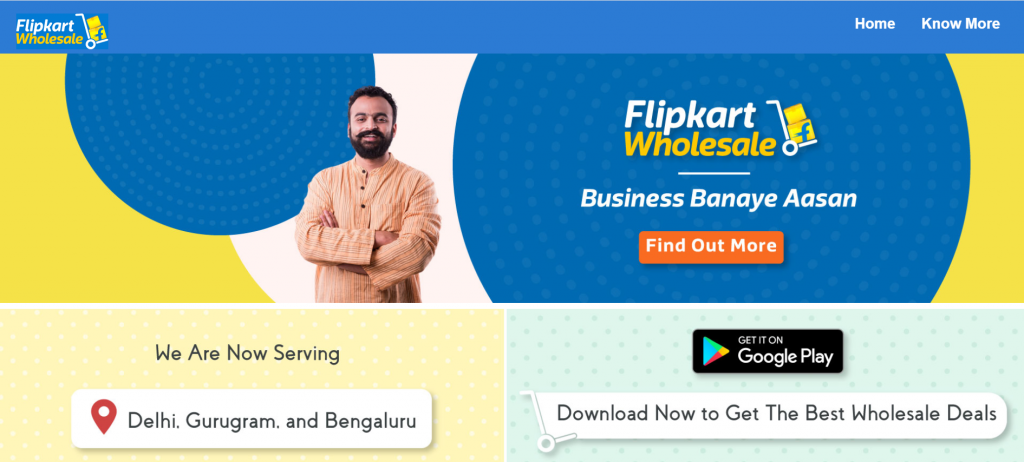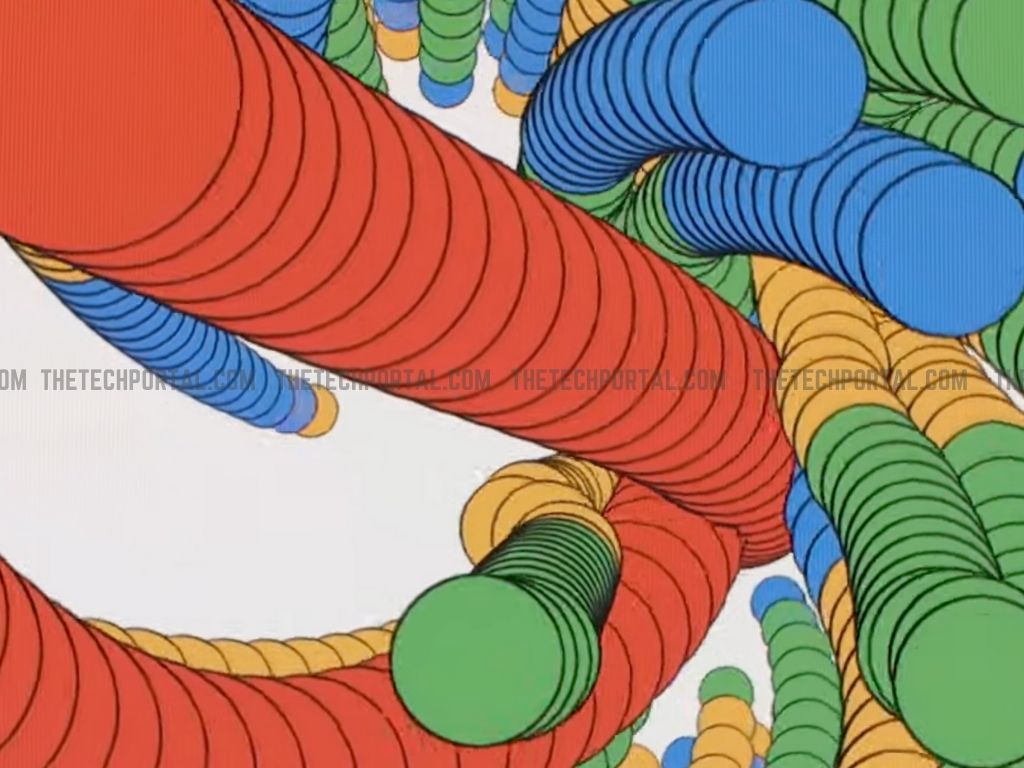 TheTechMedia.com/wp-content/uploads/2022/05/google-io-2022-featured-the-tech-portal-300×225.jpg 300w, https://TheTechMedia.com/wp-content/uploads/2022/05/google-io-2022-featured-the-tech-portal-768×576.jpg 768w, https://TheTechMedia.com/wp-content/uploads/2022/05/google-io-2022-featured-the-tech-portal-800×600.jpg 800w” sizes=”(max-width: 1024px) 100vw, 1024px”>
TheTechMedia.com/wp-content/uploads/2022/05/google-io-2022-featured-the-tech-portal-300×225.jpg 300w, https://TheTechMedia.com/wp-content/uploads/2022/05/google-io-2022-featured-the-tech-portal-768×576.jpg 768w, https://TheTechMedia.com/wp-content/uploads/2022/05/google-io-2022-featured-the-tech-portal-800×600.jpg 800w” sizes=”(max-width: 1024px) 100vw, 1024px”>At long last, Google’s annual developer conference – the Google I/O 2022 – has come to town. And by coming to town, we mean virtually, a trend that was set on the center stage by the pandemic.
At the conference, the tech giant was expected to unveil some juicy new toys in the form of Android 13, the Google Pixel 6A, the first-ever wearable by the company, and more.
Let us see what Google unveiled at the conference today. In this article, we will be covering the new features Google introduced to some of its existing services:
1. Maps expands to include an “Immersive View”
 TheTechMedia.com/wp-content/uploads/2022/05/Maps-300×169.png 300w, https://TheTechMedia.com/wp-content/uploads/2022/05/Maps-1024×576.png 1024w, https://TheTechMedia.com/wp-content/uploads/2022/05/Maps-768×432.png 768w, https://TheTechMedia.com/wp-content/uploads/2022/05/Maps-1536×865.png 1536w, https://TheTechMedia.com/wp-content/uploads/2022/05/Maps-2048×1153.png 2048w, https://TheTechMedia.com/wp-content/uploads/2022/05/Maps-800×450.png 800w, https://TheTechMedia.com/wp-content/uploads/2022/05/Maps-1160×653.png 1160w” sizes=”(max-width: 2560px) 100vw, 2560px”>
TheTechMedia.com/wp-content/uploads/2022/05/Maps-300×169.png 300w, https://TheTechMedia.com/wp-content/uploads/2022/05/Maps-1024×576.png 1024w, https://TheTechMedia.com/wp-content/uploads/2022/05/Maps-768×432.png 768w, https://TheTechMedia.com/wp-content/uploads/2022/05/Maps-1536×865.png 1536w, https://TheTechMedia.com/wp-content/uploads/2022/05/Maps-2048×1153.png 2048w, https://TheTechMedia.com/wp-content/uploads/2022/05/Maps-800×450.png 800w, https://TheTechMedia.com/wp-content/uploads/2022/05/Maps-1160×653.png 1160w” sizes=”(max-width: 2560px) 100vw, 2560px”>
Let us tackle Google Maps first. One of the most widely-used applications offered by Google, it has been the savior for many a person who has used its services to reach their destinations or even get to know a place without visiting it. Now, Google is taking it one step further with the use of new 3D mapping technologies, which will create an “Immersive View.”
Today, Google Maps has gotten more accurate – Google and Alphabet CEO Sundar Pichai revealed that it reveals more buildings in regions in Africa and countries such as India and Indonesia. Immersive View is the next step – it is a 3D render that combines both aerial shots and Street View in order to craft a “rich digital model of the world.”
Rolling out to Google Maps in select cities (Los Angeles, London, New York, San Francisco, and Tokyo) later this year, Immersive View lets you hear the traffic, check the weather forecast, receive suggestions of places to visit, and even check out local cafes.
2. Google Translate adds support for 24 additional languages
 TheTechMedia.com/wp-content/uploads/2022/05/Translate-300×169.png 300w, https://TheTechMedia.com/wp-content/uploads/2022/05/Translate-1024×576.png 1024w, https://TheTechMedia.com/wp-content/uploads/2022/05/Translate-768×432.png 768w, https://TheTechMedia.com/wp-content/uploads/2022/05/Translate-1536×865.png 1536w, https://TheTechMedia.com/wp-content/uploads/2022/05/Translate-2048×1153.png 2048w, https://TheTechMedia.com/wp-content/uploads/2022/05/Translate-800×450.png 800w, https://TheTechMedia.com/wp-content/uploads/2022/05/Translate-1160×653.png 1160w” sizes=”(max-width: 2560px) 100vw, 2560px”>
TheTechMedia.com/wp-content/uploads/2022/05/Translate-300×169.png 300w, https://TheTechMedia.com/wp-content/uploads/2022/05/Translate-1024×576.png 1024w, https://TheTechMedia.com/wp-content/uploads/2022/05/Translate-768×432.png 768w, https://TheTechMedia.com/wp-content/uploads/2022/05/Translate-1536×865.png 1536w, https://TheTechMedia.com/wp-content/uploads/2022/05/Translate-2048×1153.png 2048w, https://TheTechMedia.com/wp-content/uploads/2022/05/Translate-800×450.png 800w, https://TheTechMedia.com/wp-content/uploads/2022/05/Translate-1160×653.png 1160w” sizes=”(max-width: 2560px) 100vw, 2560px”>
Another widely-used feature is Google Translate, which is a godsend when you access a website whose content is in a language you do not know. Now, Google is expanding its arsenal as it has confirmed that it will add support for 24 additional languages and dialects to Translate.
Google confirmed that the newly added languages are spoken by over 300 million people (in total) across the globe. This includes indigenous languages and regional dialects spoken in areas such as Bolivia, Chile, India, Kenya, Ethiopia, Sierra Leone, and many more, and now, Google will let you directly translate content in those languages.
With this, Google Translate now supports over 130 languages. These 24 new languages are the first that have been added using Zero-Shot Machine Translation, an ML model.
3. YouTube to get auto-translated captions for 16 languages and more
 TheTechMedia.com/wp-content/uploads/2022/05/YouTube-300×169.png 300w, https://TheTechMedia.com/wp-content/uploads/2022/05/YouTube-1024×576.png 1024w, https://TheTechMedia.com/wp-content/uploads/2022/05/YouTube-768×432.png 768w, https://TheTechMedia.com/wp-content/uploads/2022/05/YouTube-1536×865.png 1536w, https://TheTechMedia.com/wp-content/uploads/2022/05/YouTube-2048×1153.png 2048w, https://TheTechMedia.com/wp-content/uploads/2022/05/YouTube-800×450.png 800w, https://TheTechMedia.com/wp-content/uploads/2022/05/YouTube-1160×653.png 1160w” sizes=”(max-width: 2560px) 100vw, 2560px”>
TheTechMedia.com/wp-content/uploads/2022/05/YouTube-300×169.png 300w, https://TheTechMedia.com/wp-content/uploads/2022/05/YouTube-1024×576.png 1024w, https://TheTechMedia.com/wp-content/uploads/2022/05/YouTube-768×432.png 768w, https://TheTechMedia.com/wp-content/uploads/2022/05/YouTube-1536×865.png 1536w, https://TheTechMedia.com/wp-content/uploads/2022/05/YouTube-2048×1153.png 2048w, https://TheTechMedia.com/wp-content/uploads/2022/05/YouTube-800×450.png 800w, https://TheTechMedia.com/wp-content/uploads/2022/05/YouTube-1160×653.png 1160w” sizes=”(max-width: 2560px) 100vw, 2560px”>
Last July, YouTube had started adding chapters to videos automatically. Now, Google is building upon the same feature. By the end of the year, the tech giant is planning to automatically add chapter markers to 80 million videos.
If this is not impressive enough, Google is also rolling out auto-translated video captions, with support for no less than 16 languages.
4. Google Docs (and Chat) to get Auto Summary
 TheTechMedia.com/wp-content/uploads/2022/05/Docs-300×169.png 300w, https://TheTechMedia.com/wp-content/uploads/2022/05/Docs-1024×576.png 1024w, https://TheTechMedia.com/wp-content/uploads/2022/05/Docs-768×432.png 768w, https://TheTechMedia.com/wp-content/uploads/2022/05/Docs-1536×865.png 1536w, https://TheTechMedia.com/wp-content/uploads/2022/05/Docs-2048×1153.png 2048w, https://TheTechMedia.com/wp-content/uploads/2022/05/Docs-800×450.png 800w, https://TheTechMedia.com/wp-content/uploads/2022/05/Docs-1160×653.png 1160w” sizes=”(max-width: 2560px) 100vw, 2560px”>
TheTechMedia.com/wp-content/uploads/2022/05/Docs-300×169.png 300w, https://TheTechMedia.com/wp-content/uploads/2022/05/Docs-1024×576.png 1024w, https://TheTechMedia.com/wp-content/uploads/2022/05/Docs-768×432.png 768w, https://TheTechMedia.com/wp-content/uploads/2022/05/Docs-1536×865.png 1536w, https://TheTechMedia.com/wp-content/uploads/2022/05/Docs-2048×1153.png 2048w, https://TheTechMedia.com/wp-content/uploads/2022/05/Docs-800×450.png 800w, https://TheTechMedia.com/wp-content/uploads/2022/05/Docs-1160×653.png 1160w” sizes=”(max-width: 2560px) 100vw, 2560px”>
Google Docs is getting a feature that many will undoubtedly believe is a good addition. The next time you are running late for a meeting and you need to quickly go through an entire document, the Auto Summary feature will come to your rescue.
Using natural language processing, language understanding, and information compression, Auto Summary parses documents and pulls out the major points, essentially condensing the entire document into a series of points and short paragraphs.
This feature will come to Google Chat as well, where it can summarize your conversations so you don’t have to spend hours scrolling up.
Google Meet will also get some cool features, such as improved audio and video quality and a Portrait Restore feature. Studio-quality lighting effects will also come to Meet, along with automatic transcriptions (later this year) and use AI to de-reverberate sound.
5. Multisearch Near Me and Scene Exploration
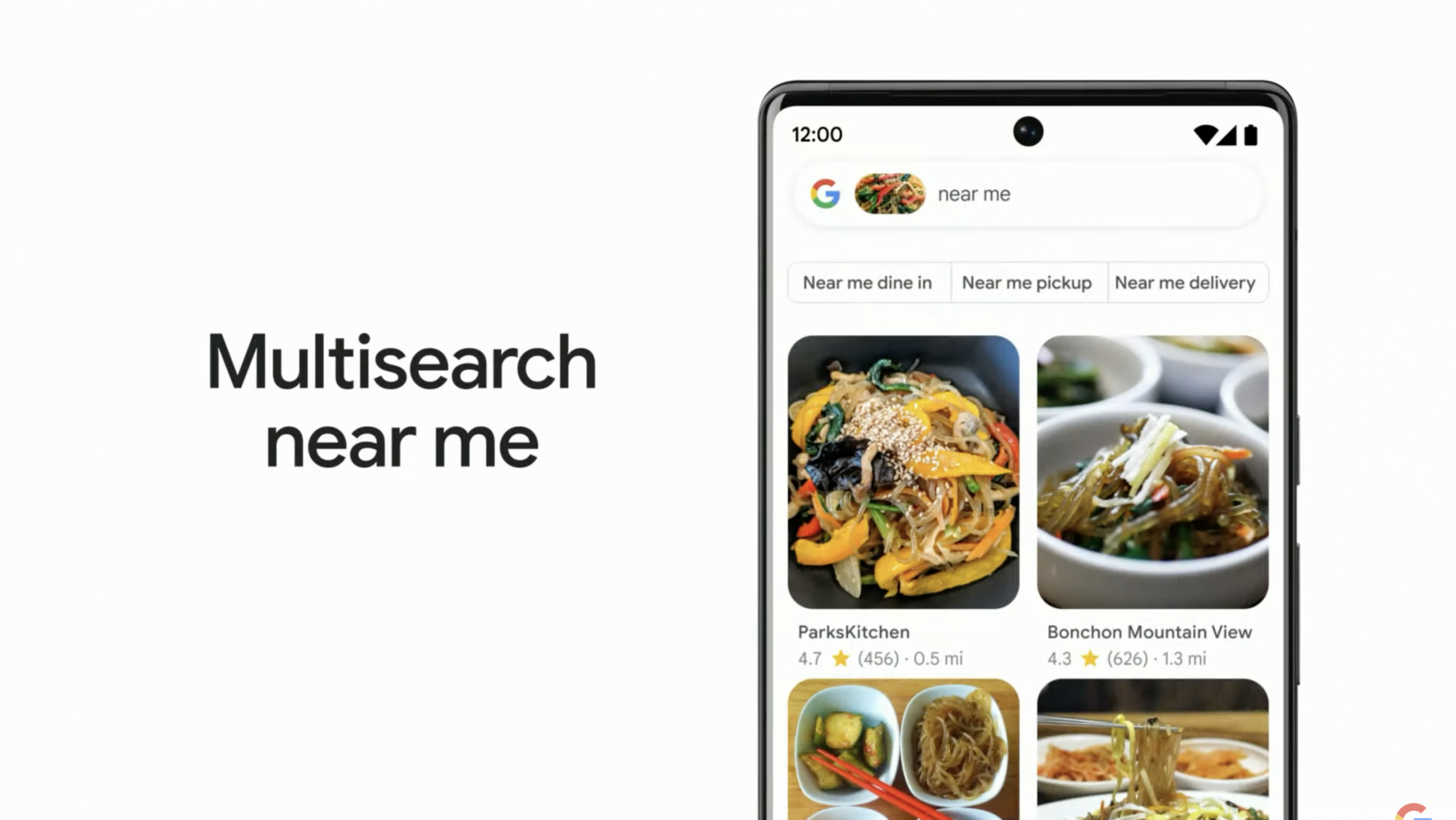 TheTechMedia.com/wp-content/uploads/2022/05/Multisearch-300×169.png 300w, https://TheTechMedia.com/wp-content/uploads/2022/05/Multisearch-1024×576.png 1024w, https://TheTechMedia.com/wp-content/uploads/2022/05/Multisearch-768×432.png 768w, https://TheTechMedia.com/wp-content/uploads/2022/05/Multisearch-1536×865.png 1536w, https://TheTechMedia.com/wp-content/uploads/2022/05/Multisearch-2048×1153.png 2048w, https://TheTechMedia.com/wp-content/uploads/2022/05/Multisearch-800×450.png 800w, https://TheTechMedia.com/wp-content/uploads/2022/05/Multisearch-1160×653.png 1160w” sizes=”(max-width: 2560px) 100vw, 2560px”>
TheTechMedia.com/wp-content/uploads/2022/05/Multisearch-300×169.png 300w, https://TheTechMedia.com/wp-content/uploads/2022/05/Multisearch-1024×576.png 1024w, https://TheTechMedia.com/wp-content/uploads/2022/05/Multisearch-768×432.png 768w, https://TheTechMedia.com/wp-content/uploads/2022/05/Multisearch-1536×865.png 1536w, https://TheTechMedia.com/wp-content/uploads/2022/05/Multisearch-2048×1153.png 2048w, https://TheTechMedia.com/wp-content/uploads/2022/05/Multisearch-800×450.png 800w, https://TheTechMedia.com/wp-content/uploads/2022/05/Multisearch-1160×653.png 1160w” sizes=”(max-width: 2560px) 100vw, 2560px”>
We are not done with the cool stuff yet. In April, Google announced a “multisearch” feature that will let users search using both text and images. Now, this feature is getting a boost with “Multisearch Near Me.” Coming later this year, Multisearch Near Me will let users take a photo of an object and then find results locally.
For example, if you are craving more of a specific dish, take a picture of it and search for restaurants that serve it near you. While it is available in English for now, Google promised that it will add support for multiple languages over time.
 TheTechMedia.com/wp-content/uploads/2022/05/Scene-explore-300×169.png 300w, https://TheTechMedia.com/wp-content/uploads/2022/05/Scene-explore-1024×576.png 1024w, https://TheTechMedia.com/wp-content/uploads/2022/05/Scene-explore-768×432.png 768w, https://TheTechMedia.com/wp-content/uploads/2022/05/Scene-explore-1536×865.png 1536w, https://TheTechMedia.com/wp-content/uploads/2022/05/Scene-explore-2048×1153.png 2048w, https://TheTechMedia.com/wp-content/uploads/2022/05/Scene-explore-800×450.png 800w, https://TheTechMedia.com/wp-content/uploads/2022/05/Scene-explore-1160×653.png 1160w” sizes=”(max-width: 2560px) 100vw, 2560px”>
TheTechMedia.com/wp-content/uploads/2022/05/Scene-explore-300×169.png 300w, https://TheTechMedia.com/wp-content/uploads/2022/05/Scene-explore-1024×576.png 1024w, https://TheTechMedia.com/wp-content/uploads/2022/05/Scene-explore-768×432.png 768w, https://TheTechMedia.com/wp-content/uploads/2022/05/Scene-explore-1536×865.png 1536w, https://TheTechMedia.com/wp-content/uploads/2022/05/Scene-explore-2048×1153.png 2048w, https://TheTechMedia.com/wp-content/uploads/2022/05/Scene-explore-800×450.png 800w, https://TheTechMedia.com/wp-content/uploads/2022/05/Scene-explore-1160×653.png 1160w” sizes=”(max-width: 2560px) 100vw, 2560px”>
Coming with this is Scene Exploration, which will allow you to scan not just one but multiple items all at once in one real-time picture scan. You will then be provided with relevant information without actually needing to search for them separately.