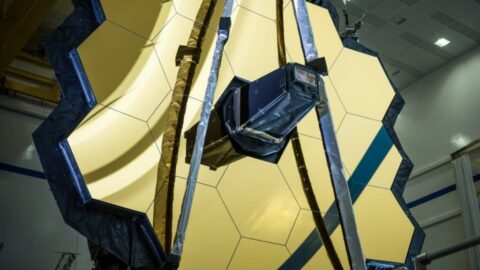TheTechMedia.com/wp-content/uploads/2022/04/larger_audience.0989044414330888.max-1600×1600-1-300×186.png 300w, https://TheTechMedia.com/wp-content/uploads/2022/04/larger_audience.0989044414330888.max-1600×1600-1-768×476.png 768w, https://TheTechMedia.com/wp-content/uploads/2022/04/larger_audience.0989044414330888.max-1600×1600-1-1536×951.png 1536w, https://TheTechMedia.com/wp-content/uploads/2022/04/larger_audience.0989044414330888.max-1600×1600-1-800×496.png 800w, https://TheTechMedia.com/wp-content/uploads/2022/04/larger_audience.0989044414330888.max-1600×1600-1-1160×718.png 1160w, https://TheTechMedia.com/wp-content/uploads/2022/04/larger_audience.0989044414330888.max-1600×1600-1.png 1600w” sizes=”(max-width: 1024px) 100vw, 1024px”>
TheTechMedia.com/wp-content/uploads/2022/04/larger_audience.0989044414330888.max-1600×1600-1-300×186.png 300w, https://TheTechMedia.com/wp-content/uploads/2022/04/larger_audience.0989044414330888.max-1600×1600-1-768×476.png 768w, https://TheTechMedia.com/wp-content/uploads/2022/04/larger_audience.0989044414330888.max-1600×1600-1-1536×951.png 1536w, https://TheTechMedia.com/wp-content/uploads/2022/04/larger_audience.0989044414330888.max-1600×1600-1-800×496.png 800w, https://TheTechMedia.com/wp-content/uploads/2022/04/larger_audience.0989044414330888.max-1600×1600-1-1160×718.png 1160w, https://TheTechMedia.com/wp-content/uploads/2022/04/larger_audience.0989044414330888.max-1600×1600-1.png 1600w” sizes=”(max-width: 1024px) 100vw, 1024px”>Google is bringing a slew of new features to Google Meet, which has been due for an update for quite some time.
Collaboration and communication are the keywords of the hybrid work culture, which has cropped up in the post-pandemic days. Like others, Google is also looking to combine the benefits of in-person and remote working, thereby offering employees the flexibility to give their all from home or the office, as it is starting its own transition to hybrid work in early April.
Platforms such as Google Meet and Zoom have been popular choices when it comes to video meetings. Now, Google Meet is receiving enhancements to make sure that upcoming video meetings are more inclusive and secure by nature, irrespective of the attendees’ location or device.
Emojis often form a big part of our online conversations, and now, it is coming to Google Meet. Get ready to see in-meeting emoji reactions in Google Meet next May. These will let you express yourselves by dropping an emoji or two such as a heart or a thumb’s up, and it will appear in the video tile (or overflow alongside your name if the video tile is not visible).
Coming next is Meet directly to Docs, Sheets, and Slides, which will roll out in the coming weeks. If you haven’t guessed what it does, I’ll tell you – it will let you start a meeting and bring it to Docs, Sheets, and Slides to collaborate in real-time while on the Google Meet video call. You can then present the doc, sheet, or slide to everyone.
If you have more than one thing on your plate, then the upcoming picture-in-picture mode for Chrome browsers is perfect for you. This will allow presenters to see a floating window with up to four video tiles of meeting attendees while they multitask. From this month, you can see up to four video tiles of meeting attendees in a floating window on top of other applications as you engage yourself in other tasks.
Another thing that we have all experienced during online meetings is the background noise while attending the meeting, whether it be your brother watching TV or your neighbour’s dog barking loudly. Google Meet’s latest update has a remedy in the form of automatic noise cancellation on all Google Meet hardware, including Logitech, Acer, and Asus hardware.
In the coming months, Google will also let you add your personal video tile from Companion Mode and laptop camera, making it easier for others to see your expressions and gestures.
Security has not been overlooked, as Google will roll out client-side encryption from May. This feature is currently being beta tested, and with it, you will have direct control of the encryption keys and identity provider used to access those keys. Later this year, Google will introduce optional end-to-end encryption for all meetings.
Google is also improving the experience of live-streaming meetings, and later this year, it will keep live-stream viewers engaged with features such as Q&A and polls. Later, you can also live-stream the meeting through other platforms as Google will bring the option to stream meetings directly to YouTube from the Meet activities tab.