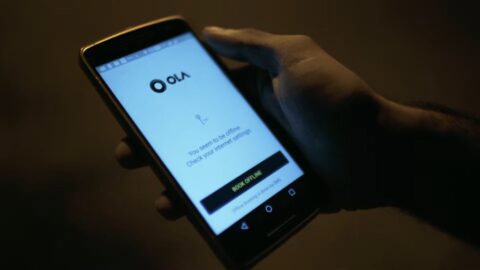TheTechMedia.com/wp-content/uploads/2020/09/youtube-new-logo-the-tech-portal-300×200.jpg 300w, https://TheTechMedia.com/wp-content/uploads/2020/09/youtube-new-logo-the-tech-portal-768×512.jpg 768w” sizes=”(max-width: 800px) 100vw, 800px”>
TheTechMedia.com/wp-content/uploads/2020/09/youtube-new-logo-the-tech-portal-300×200.jpg 300w, https://TheTechMedia.com/wp-content/uploads/2020/09/youtube-new-logo-the-tech-portal-768×512.jpg 768w” sizes=”(max-width: 800px) 100vw, 800px”>When TikTok came, it brought along with it a fresh breeze in the social media industry. Within a short span of time, it rose to popularity and started topping the charts – in fact, it became the most downloaded app in the world in 2021. Its popularity has sent other social media companies into a frenzy, searching for a way to counter the sudden popularity of the Chinese app.
Thus were born Instagram Reels, YouTube Shorts, Netflix’s Kid Clips, Tweet Takes, Snapchat’s Spotlight, and more. And now, another is being added to the list.
Google’s video-sharing platform YouTube will now add “Live Rings,” a new indicator to show when a channel is live streaming. This will make it easier for users to know when a channel (or their favorite creators) is doing a live stream.
This feature was announced by Neal Mohan, YouTube’s CPO, on Twitter. This is done so that users can find content that is live at the moment more easily, as they are scrolling through YouTube.
When the channel is live streaming, a ring with the word “Live” will appear around its profile picture. Click on that, and you can jump right into the live stream.
“Really focused on making it easier for users to find live streams on YouTube, so we are rolling out the Live ring feature on mobile. YouTube creators streaming live will now have a ring around the channel avatar and clicking on it will take you directly to the livestream,” Neal Mohan said.
The same feature is similar in other platforms but slightly varied. While the “Live Ring” is a simple, red circle, the very same is a pulsing one on TikTok. When someone is doing a live stream on Instagram, which is now owned by Meta, you can see a colorful ring around their profile picture, which appears at the top of the Feed. All you have to do to view the live broadcast is tap or click on the profile picture.