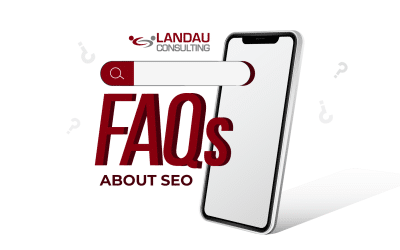TheTechMedia.com/wp-content/uploads/2022/02/chrome-os-flex-cover-300×150.jpeg 300w, https://TheTechMedia.com/wp-content/uploads/2022/02/chrome-os-flex-cover-768×384.jpeg 768w, https://TheTechMedia.com/wp-content/uploads/2022/02/chrome-os-flex-cover-1536×768.jpeg 1536w, https://TheTechMedia.com/wp-content/uploads/2022/02/chrome-os-flex-cover-2048×1024.jpeg 2048w, https://TheTechMedia.com/wp-content/uploads/2022/02/chrome-os-flex-cover-800×400.jpeg 800w, https://TheTechMedia.com/wp-content/uploads/2022/02/chrome-os-flex-cover-1160×580.jpeg 1160w, https://TheTechMedia.com/wp-content/uploads/2022/02/chrome-os-flex-cover.jpeg 2500w” sizes=”(max-width: 1024px) 100vw, 1024px”>
TheTechMedia.com/wp-content/uploads/2022/02/chrome-os-flex-cover-300×150.jpeg 300w, https://TheTechMedia.com/wp-content/uploads/2022/02/chrome-os-flex-cover-768×384.jpeg 768w, https://TheTechMedia.com/wp-content/uploads/2022/02/chrome-os-flex-cover-1536×768.jpeg 1536w, https://TheTechMedia.com/wp-content/uploads/2022/02/chrome-os-flex-cover-2048×1024.jpeg 2048w, https://TheTechMedia.com/wp-content/uploads/2022/02/chrome-os-flex-cover-800×400.jpeg 800w, https://TheTechMedia.com/wp-content/uploads/2022/02/chrome-os-flex-cover-1160×580.jpeg 1160w, https://TheTechMedia.com/wp-content/uploads/2022/02/chrome-os-flex-cover.jpeg 2500w” sizes=”(max-width: 1024px) 100vw, 1024px”>It is a perennial issue that any PC, Mac, or smartphone you buy will one day become old and obsolete. This issue has intensified in recent times as new models of Chromebooks, PCs, smartphones, and other devices are coming up every year, leaving the older models in the dust. More than one person has faced the issue and wondered what to do with a PC that no longer supports the latest software, and now, Google has a way to breathe new life into the old devices.
In a blog post, Google announced that it will be releasing Chrome OS Flex, which is the cloud-first, easy-to-manage, and secure OS for old PCs and Macs. This comes in the wake of Google’s acquisition of Neverware back in 2020, whose CloudReady turns old PCs and Macs into Chrome OS devices. The Chrome OS Flex, it seems, is an upgraded and better version of CloudReady.
According to Google’s blog post, you can install the OS within minutes without any hassle. All you need is a USB drive and a compatible PC or Mac. Try Chrome OS Flex without installing it by booting directly from the USB drive, and once you are ready, install it to replace the existing OS.
It is free to download, and you can use the old computer like a Chromebook once it is done. It is still in its early access at the moment, and the transition from Chrome OS Flex to Chrome OS devices (when you want to purchase new devices) is easy as well.
Additionally, you do not need to get new antivirus software, since Chrome OS Flex comes with in-built protection against threats including viruses, ransomware, and phishing. ITs can even prevent data loss on lost or stolen devices with remote wipe.
Built with access to all of Google’s code and resources, the Chrome OS Flex is designed to run on Macs and PCs as old as 13 years (provided that it is in working condition). If you decide to make the switch to Chrome OS Flex permanently, use the same USB stick to install that software over whatever else may already be on that hard drive.
It also includes features such as Chrome Browser, always-on Google Assistant, and syncing with Android phones.
While both individuals and organizations can use Chrome OS Flex, the OS is technically meant for businesses and schools and is fully compatible with Google’s cloud-based management. It reduces the boot time to seconds and provides fast access to web apps and virtualization, along with an intuitive, clutter-free experience for users.
With Chrome Enterprise for Education Upgrade, ITs can also manage Chrome OS Flex devices and Chrome OS devices like Chromebooks side by side in the Google Admin console.