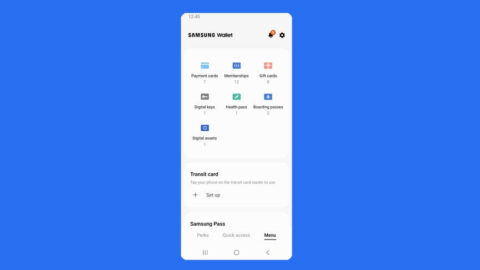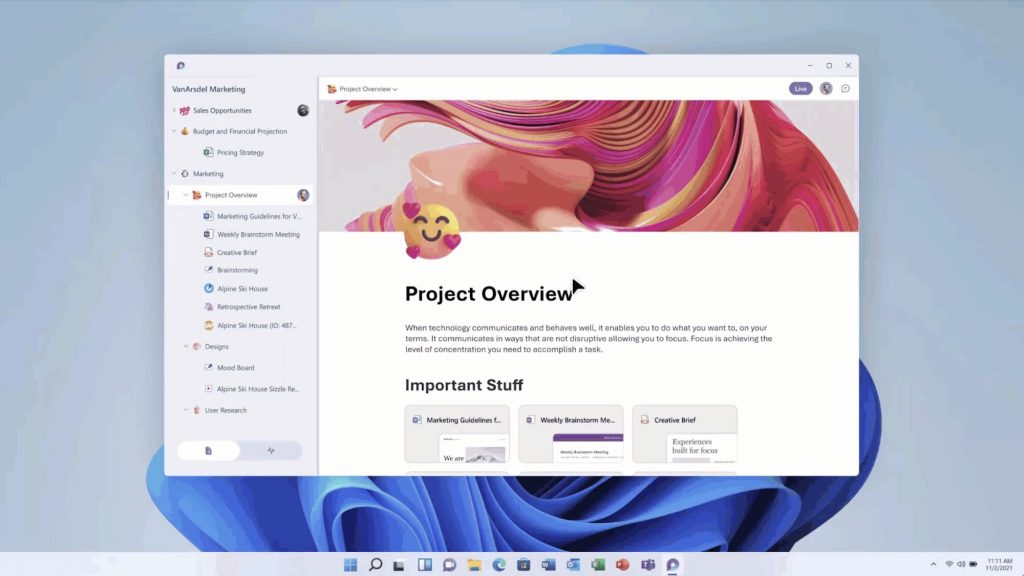 TheTechMedia.com/wp-content/uploads/2021/11/Microsoft-Loooop-300×169.jpg 300w, https://TheTechMedia.com/wp-content/uploads/2021/11/Microsoft-Loooop-768×432.jpg 768w, https://TheTechMedia.com/wp-content/uploads/2021/11/Microsoft-Loooop-1536×864.jpg 1536w, https://TheTechMedia.com/wp-content/uploads/2021/11/Microsoft-Loooop-800×450.jpg 800w, https://TheTechMedia.com/wp-content/uploads/2021/11/Microsoft-Loooop-1160×653.jpg 1160w, https://TheTechMedia.com/wp-content/uploads/2021/11/Microsoft-Loooop.jpg 2000w” sizes=”(max-width: 1024px) 100vw, 1024px”>
TheTechMedia.com/wp-content/uploads/2021/11/Microsoft-Loooop-300×169.jpg 300w, https://TheTechMedia.com/wp-content/uploads/2021/11/Microsoft-Loooop-768×432.jpg 768w, https://TheTechMedia.com/wp-content/uploads/2021/11/Microsoft-Loooop-1536×864.jpg 1536w, https://TheTechMedia.com/wp-content/uploads/2021/11/Microsoft-Loooop-800×450.jpg 800w, https://TheTechMedia.com/wp-content/uploads/2021/11/Microsoft-Loooop-1160×653.jpg 1160w, https://TheTechMedia.com/wp-content/uploads/2021/11/Microsoft-Loooop.jpg 2000w” sizes=”(max-width: 1024px) 100vw, 1024px”>Microsoft’s Ignite IT Pro conference unveiled its new collaboration tool to Office – Microsoft Loop – which will let users and their teammates create content that can be easily copied, pasted, and shared with others.
Loop, which is the new branding for Microsoft’s Fluid technology, lets users work together on documents in real-time more smoothly. It lets them move freely across applications, enabling teams to think, plan, and create together. According to Microsoft, “You can organize everything you need for your project – files, links, and data from other apps – into a single workspace. It is easy to use portable components to complete work in chat, meetings or documents, knowing that the content always stays in sync.”
If you feel that Loop is, and works, a lot like Notion, then you are correct – both provide a canvas with movable components that can stay in synchronization across apps. The difference between notion and Loop is that Loop can be used both as a standalone app/canvas, as well as inside other apps in the form of embeddable components.
Loop has three main elements – Components, Pages, and Workspaces.
Components are smaller documents, like lists, tables, and notes, and with Loop, several people can read and contribute to these documents at the same time. These live pieces of content can exist across multiple apps, be updated in real-time, and are free for anyone to work on. You can embed these documents in chats, emails, meetings, documents, or pages, and the information stored in a Loop component will automatically and rapidly sync, that is, update.
Coming to Pages, they are more sophisticated, full-on documents where people can share and collaborate on Loop components. Here, users can organize project components like files, links, and data, and the user interface gives an idea of what others are doing on the document at that moment, allowing for smoother coordination.
Workspaces, the final component, are shared hub spaces allowing teams can keep track of all the parts of some project and where individuals can check progress and enter their reactions.
According to Microsoft, Loop will be appearing in OutLook, Teams, and OneNote sometime this month. Additionally, with time, they will be built into existing Office apps across Microsoft 365 commercial licenses.