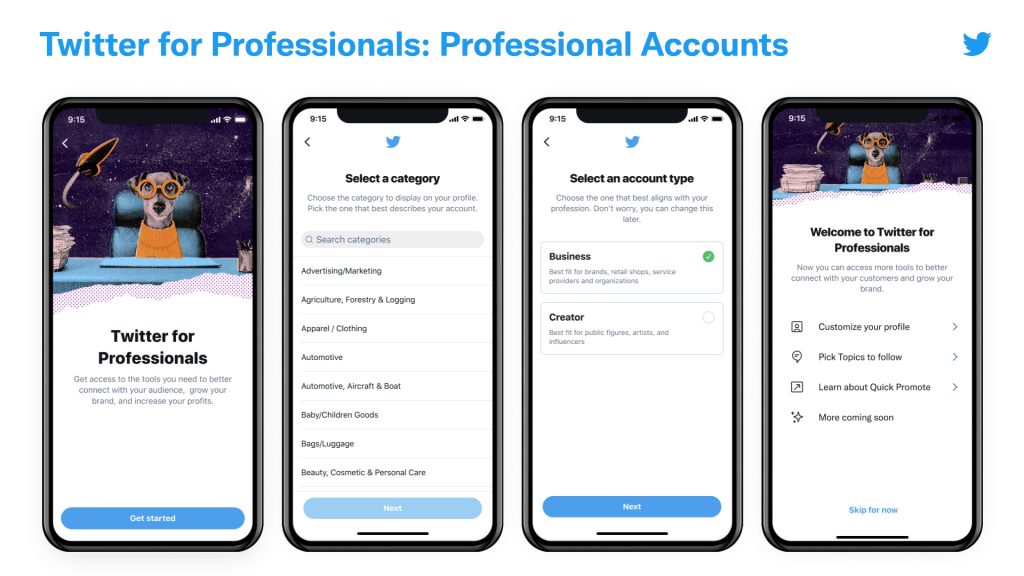 TheTechMedia.com/wp-content/uploads/2021/10/twitter-professional-account-flow.jpg.twimg_.1920-300×169.jpg 300w, https://TheTechMedia.com/wp-content/uploads/2021/10/twitter-professional-account-flow.jpg.twimg_.1920-768×432.jpg 768w, https://TheTechMedia.com/wp-content/uploads/2021/10/twitter-professional-account-flow.jpg.twimg_.1920-1536×864.jpg 1536w, https://TheTechMedia.com/wp-content/uploads/2021/10/twitter-professional-account-flow.jpg.twimg_.1920-800×450.jpg 800w, https://TheTechMedia.com/wp-content/uploads/2021/10/twitter-professional-account-flow.jpg.twimg_.1920-1160×653.jpg 1160w, https://TheTechMedia.com/wp-content/uploads/2021/10/twitter-professional-account-flow.jpg.twimg_.1920.jpg 1920w” sizes=”(max-width: 1024px) 100vw, 1024px”>
TheTechMedia.com/wp-content/uploads/2021/10/twitter-professional-account-flow.jpg.twimg_.1920-300×169.jpg 300w, https://TheTechMedia.com/wp-content/uploads/2021/10/twitter-professional-account-flow.jpg.twimg_.1920-768×432.jpg 768w, https://TheTechMedia.com/wp-content/uploads/2021/10/twitter-professional-account-flow.jpg.twimg_.1920-1536×864.jpg 1536w, https://TheTechMedia.com/wp-content/uploads/2021/10/twitter-professional-account-flow.jpg.twimg_.1920-800×450.jpg 800w, https://TheTechMedia.com/wp-content/uploads/2021/10/twitter-professional-account-flow.jpg.twimg_.1920-1160×653.jpg 1160w, https://TheTechMedia.com/wp-content/uploads/2021/10/twitter-professional-account-flow.jpg.twimg_.1920.jpg 1920w” sizes=”(max-width: 1024px) 100vw, 1024px”>The internet, especially social media, has become one of the most popular places for professionals and businesses to go to – in fact, LinkedIn has carved a niche for itself in the world of social media. Other platforms are working on this area as well, and popular micro-blogging site Twitter has now made it possible for creators and businesses on its platform to transform their accounts into Professional Accounts.
That’s right, this option is now open to businesses and creators on Twitter, but that does not mean that any account can be transformed into a professional one. According to Twitter, there are certain criteria you need to meet.
You must have a complete profile with an account name, a bio, and a profile picture, and the profile must not feature another person’s identity, brand, or organization. The profile must be authentic (so parody accounts or using fictional characters or pets are out of the question) and the user must not have a repeated history of violating Twitter’s User Agreement.
If you meet the above criteria, and you want to make your account a professional one, you can find the Twitter for Professional tab by going to the sidebar on the Home timeline. Go to the “Switch to Professional” tab, and once you have entered the conversion flow, select “Get Started.” Then select the most accurate category and whether it will be a creator or business account. This process is free of cost and reversible. However, you can only convert an existing Twitter account to a professional account.
Why should we have a Professional Account instead of a normal one? The answer is that Professional Accounts give you access to tools such as Professional Profiles, Twitter Ads, Twitter Shopping, and Quick Promote. This will also allow you to customize your profile with several modules and promote your content much faster and in a more efficient manner.
“The foundation of Twitter for Professionals is to provide businesses, creators, publishers, and developers of all industries and sizes space to showcase and highlight their content, products, and services directly on Twitter for free.
Twitter allows anyone to tap into the public conversation. We know people come to Twitter to interact with brands and engage in conversations about products and services. All this demand gives us confidence in the power of combining real-time conversation with enhanced features for professionals aimed at better controlling and enhancing their identity on Twitter,” the company explained.





