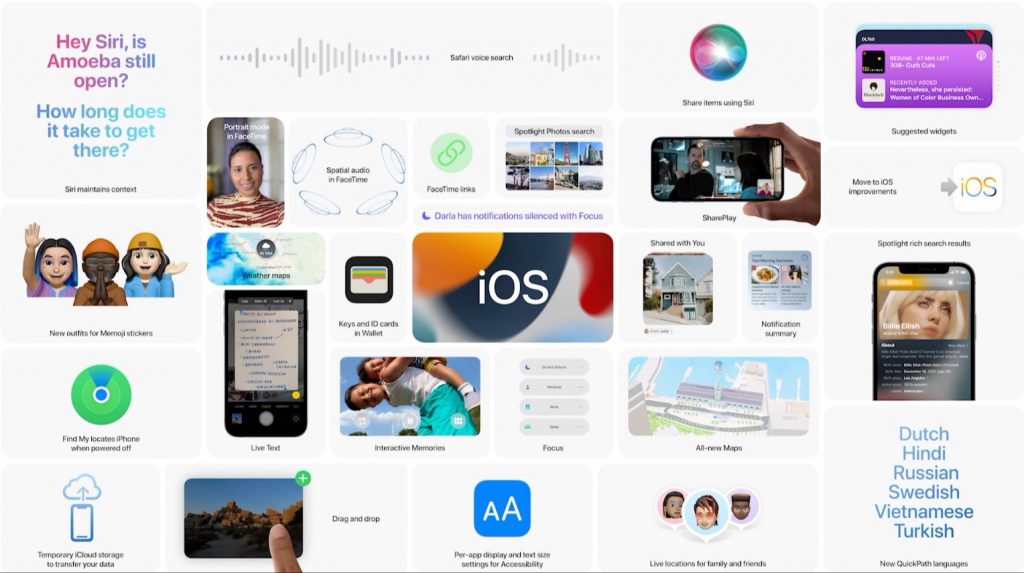 TheTechMedia.com/wp-content/uploads/2021/06/ios-wwdc-2021-the-tech-portal-300×168.jpeg 300w, https://TheTechMedia.com/wp-content/uploads/2021/06/ios-wwdc-2021-the-tech-portal-768×430.jpeg 768w, https://TheTechMedia.com/wp-content/uploads/2021/06/ios-wwdc-2021-the-tech-portal-800×448.jpeg 800w, https://TheTechMedia.com/wp-content/uploads/2021/06/ios-wwdc-2021-the-tech-portal-1160×649.jpeg 1160w, https://TheTechMedia.com/wp-content/uploads/2021/06/ios-wwdc-2021-the-tech-portal.jpeg 1528w” sizes=”(max-width: 1024px) 100vw, 1024px”>
TheTechMedia.com/wp-content/uploads/2021/06/ios-wwdc-2021-the-tech-portal-300×168.jpeg 300w, https://TheTechMedia.com/wp-content/uploads/2021/06/ios-wwdc-2021-the-tech-portal-768×430.jpeg 768w, https://TheTechMedia.com/wp-content/uploads/2021/06/ios-wwdc-2021-the-tech-portal-800×448.jpeg 800w, https://TheTechMedia.com/wp-content/uploads/2021/06/ios-wwdc-2021-the-tech-portal-1160×649.jpeg 1160w, https://TheTechMedia.com/wp-content/uploads/2021/06/ios-wwdc-2021-the-tech-portal.jpeg 1528w” sizes=”(max-width: 1024px) 100vw, 1024px”>Announced during WWDC earlier this year, iOS 15 is now available to download. However, this time around, the launch is different as it will not be mandatory for people to upgrade from iOS 14 – you will be able to continue using iOS 14 if you do not wish to use iOS 15. Why is that so?
Well, iOS 15 is missing features such as SharePlay, Universal Control, Find My AirPods, 3D Maps CarPlay Navigation, App Privacy Report, and others. However, inspite of this, the new OS still sports several interesting new additions. One of them is giving users the ability to change their Focus from Control Center. Additionally, you can create more than one Focus – a separate one for different activities such as work, sleep, driving, reading, personal time, gaming, fitness, and mindfulness. Moreover, every Focus is customizable and can be automatically turned on and off.
And if that is not enough, turning on a Specific Focus will block notifications by default. If you don’t want to do that, this feature will be customizable as well.
Apple has several default apps, and the iOS 15 has brought new updates to nearly all of them. The update to its Safari app, for example, does not resemble what was announced in the WWDC but has a redesigned UI with the address bar at the bottom of the screen, right above the row of buttons that let users open bookmarks, share the current page or go to the previous page. Additionally, it supports traditional web extensions and lets users create tab groups from now on. You can also find your own tab group from other devices.
While FaceTime does not sport SharePlay, it will now let you create links, share them, add them to the calendar, and enable people without an Apple device to FaceTime from web browsers for the very first time. It also offers spatial audio to make people’s voices appear to come from their position on the screen, and offers a more Zoom-like experience.
Coming with a revamp, the Weather app now sports additional and crucial information such as precipitation maps, next-hour precipitation notifications, and a new UV index. Apple Maps has become a better alternative to Google Maps as well, and cities such as San Francisco, Los Angeles, New York, and London, are receiving new detailed maps with 3D buildings, bus lanes, sidewalks, and more. The app now includes new place cards, a new driving user interface, and settings in the app. Additionally, it leverages augmented reality technology to scan nearby buildings in the area with the iPhone’s camera to determine their precise position for more accurate walking directions, which are also presented in AR.
As for Messages, it is more closely integrated with its fellow Apple apps – you can view articles, pictures, podcasts, and songs sent to you on the respective apps. Speaking of Photos, the Memories feature is now better than ever, and you can search for text in your pictures and point the camera and text and select the text from there (this can be used to smoothly translate said text).




