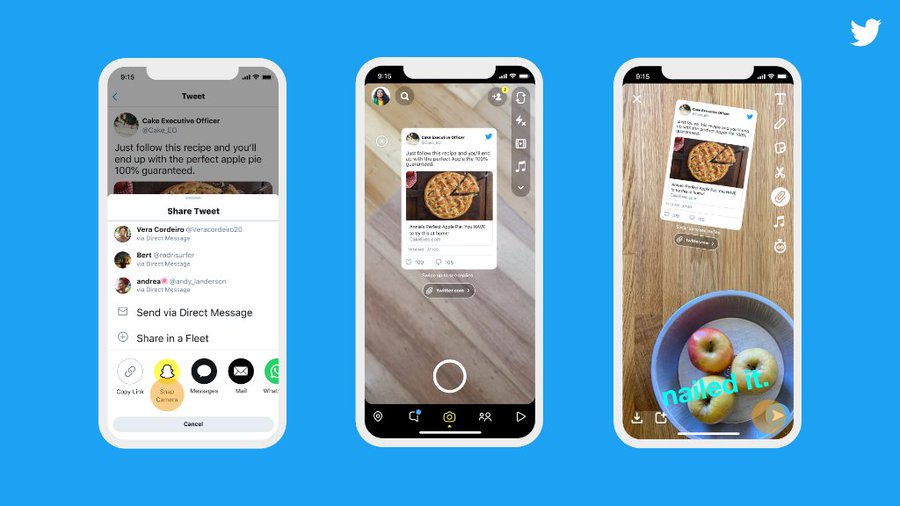TheTechMedia.com/wp-content/uploads/2021/08/whatsapp-view-once-300×167.jpeg 300w, https://TheTechMedia.com/wp-content/uploads/2021/08/whatsapp-view-once-768×427.jpeg 768w, https://TheTechMedia.com/wp-content/uploads/2021/08/whatsapp-view-once-200×110.jpeg 200w, https://TheTechMedia.com/wp-content/uploads/2021/08/whatsapp-view-once-800×445.jpeg 800w” sizes=”(max-width: 890px) 100vw, 890px”>
TheTechMedia.com/wp-content/uploads/2021/08/whatsapp-view-once-300×167.jpeg 300w, https://TheTechMedia.com/wp-content/uploads/2021/08/whatsapp-view-once-768×427.jpeg 768w, https://TheTechMedia.com/wp-content/uploads/2021/08/whatsapp-view-once-200×110.jpeg 200w, https://TheTechMedia.com/wp-content/uploads/2021/08/whatsapp-view-once-800×445.jpeg 800w” sizes=”(max-width: 890px) 100vw, 890px”>WhatsApp announced the “disappearing messages” feature just a little while ago, answering a plea that users have been making for quite some time. However, now, the Facebook owned app has went one step further with the announcement of the new “View Once” feature, which will allow you to view a photo or a video only once before disappearing.
The message will be shown as “opened” on the sender’s side, making sure that you don’t miss anything important. And yes, if you were wondering, it does sound a lot like Snapchat to me too.
The necessity for security and privacy of messages and media exchanged between people has increased in recent times, and this feature, which is set to roll out this week, is the latest development on Facebook’s part to give users “even more control over their privacy”. If you have the latest version of WhatsApp on your device, you will be able to access this feature from now.
The feature has been in the works for quite some time, with Mark Zuckerberg confirming it in June. It is said to have been in beta for about a month.
According to WhatsApp, this feature will be useful while sending sensitive information, like passwords, but it will not prevent the recipient from taking a screenshot. “Only send photos or videos with the view once media enabled to trusted individuals. For example, it’s possible for someone to take a screenshot or screen recording of the media before it disappears. You won’t be notified if someone takes a screenshot or screen recording,” WhatsApp said in a blog post on Wednesday. It added that View Once media is protected by end-to-end encryption, and they will be clearly marked with a “one-time” icon.
To enable the “View Once” mode, all you have to do is tap the “1” button (which is next to the “Send” button) before sending the media. Once “View Once” is enabled, the media will not be saved to the recipient’s Gallery, and you cannot forward, star, save, or share media sent or received with the mode enabled. Also, if the chat is not opened within 14 days, the photo or video which has been sent using the “View Once” feature will expire from the chat.
However, the “View Once” media can be restored from backup if the message remains unread at that time.