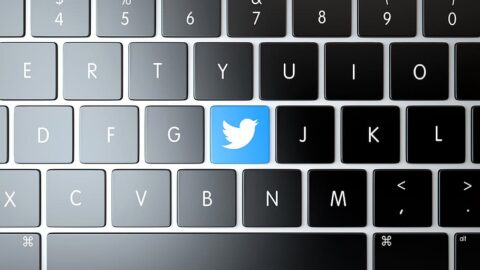TheTechMedia.com/wp-content/uploads/2021/06/ipados-wwdc-2021-the-tech-portal-300×162.jpg 300w, https://TheTechMedia.com/wp-content/uploads/2021/06/ipados-wwdc-2021-the-tech-portal-768×414.jpg 768w, https://TheTechMedia.com/wp-content/uploads/2021/06/ipados-wwdc-2021-the-tech-portal-1536×828.jpg 1536w, https://TheTechMedia.com/wp-content/uploads/2021/06/ipados-wwdc-2021-the-tech-portal-2048×1104.jpg 2048w, https://TheTechMedia.com/wp-content/uploads/2021/06/ipados-wwdc-2021-the-tech-portal-260×140.jpg 260w, https://TheTechMedia.com/wp-content/uploads/2021/06/ipados-wwdc-2021-the-tech-portal-800×431.jpg 800w, https://TheTechMedia.com/wp-content/uploads/2021/06/ipados-wwdc-2021-the-tech-portal-1160×626.jpg 1160w, https://TheTechMedia.com/wp-content/uploads/2021/06/ipados-wwdc-2021-the-tech-portal-scaled.jpg 2560w” sizes=”(max-width: 1024px) 100vw, 1024px”>
TheTechMedia.com/wp-content/uploads/2021/06/ipados-wwdc-2021-the-tech-portal-300×162.jpg 300w, https://TheTechMedia.com/wp-content/uploads/2021/06/ipados-wwdc-2021-the-tech-portal-768×414.jpg 768w, https://TheTechMedia.com/wp-content/uploads/2021/06/ipados-wwdc-2021-the-tech-portal-1536×828.jpg 1536w, https://TheTechMedia.com/wp-content/uploads/2021/06/ipados-wwdc-2021-the-tech-portal-2048×1104.jpg 2048w, https://TheTechMedia.com/wp-content/uploads/2021/06/ipados-wwdc-2021-the-tech-portal-260×140.jpg 260w, https://TheTechMedia.com/wp-content/uploads/2021/06/ipados-wwdc-2021-the-tech-portal-800×431.jpg 800w, https://TheTechMedia.com/wp-content/uploads/2021/06/ipados-wwdc-2021-the-tech-portal-1160×626.jpg 1160w, https://TheTechMedia.com/wp-content/uploads/2021/06/ipados-wwdc-2021-the-tech-portal-scaled.jpg 2560w” sizes=”(max-width: 1024px) 100vw, 1024px”>Apple’s 32nd annual Worldwide Developers Conference (WWDC) promised to hold a plethora of surprises, and it delivered. WWDC21 followed in the footsteps of the 2020 WWDC event as it was held online (thanks to the pandemic), making it free for developers across the globe to attend. The WWDC is known as the event for Apple buffs, as the companies announce major software updates for all of its devices, along with the occasional hardware surprise. While most people are excited about the iOS 15 (read our coverage here), other OS require the same amount of love. Below is the major announcements made at the WWDC21 regarding Apple’s iPadOS 15:
One of the many announcements the Cupertino tech giant made at this year’s WWDC was the biggest visual upgrade (to date) to its iPadOS 15, including a new multitasking feature (making it easy to operate more than one app simultaneously using either the Shelf feature or the Split View feature), as well as iOS 14-inspired widget settings which will allow users to place widgets anywhere on the screen, even replacing the entire app grid with widgets. A new format for widgets has been added as well.
The new upgrade to iPadOS 15 is nothing short of a total revamp as it includes an updated Lock Screen, more privacy settings, a redesigned iPad Home Screen, and a new notification feature, which will automatically silence notifications when the user is unavailable to operate the device but will play a sound if they are available.
The iPadOS received an App Library as well. Users can also hide pages they no longer need or even re-order them.
You can also add a “tag” to anywhere in a Note, Apple said. The new feature, called Quick Note, can be created on both iPadOS and macOS, and you can edit Notes anytime you want. Notes also gets multi-user collaboration. You can now take a note on your iPad quickly, and then just wipe it down and the quick note will be gone. You will also be able to also add text and links to your quick notes.
iPadOS also comes with Translate for iPads – with live text, you can even translate text in a photo!
This comes in a redesigned notification banner (which will be shown on the updated Lock Screen and in Control Center, the iPhone and iPad’s menu for quickly accessing settings) that would let users select if they are driving, working, sleeping, or custom categories of their choosing.
With advancements in science and technology, the need for privacy protection is increasing by the day, and Apple did not disappoint. The upgrade sports a new App Privacy Report in Settings (similar to iOS’) to depict which apps are silently collecting data about users (and how), which goes along perfectly with Apple’s efforts to increase user privacy standards in the market and ensure transparency. With Mail Privacy protection, your IP address is now hidden, preventing users from seeing when and if you opened the email.
Swift Playgrounds helps people learn to code, and with iPad OS equipped with it, you can create your own apps for iPhone and iPad, on iPad. iPadOS takes the versatility of iPads even further.
Developing story, more to follow…