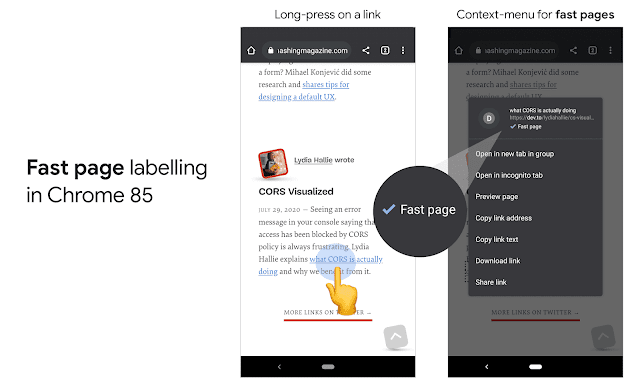TheTechMedia.com/wp-content/uploads/2020/08/google-chrome-logos-the-tech-portal-300×212.jpg 300w, https://TheTechMedia.com/wp-content/uploads/2020/08/google-chrome-logos-the-tech-portal-768×542.jpg 768w, https://TheTechMedia.com/wp-content/uploads/2020/08/google-chrome-logos-the-tech-portal-800×565.jpg 800w” sizes=”(max-width: 960px) 100vw, 960px”>
TheTechMedia.com/wp-content/uploads/2020/08/google-chrome-logos-the-tech-portal-300×212.jpg 300w, https://TheTechMedia.com/wp-content/uploads/2020/08/google-chrome-logos-the-tech-portal-768×542.jpg 768w, https://TheTechMedia.com/wp-content/uploads/2020/08/google-chrome-logos-the-tech-portal-800×565.jpg 800w” sizes=”(max-width: 960px) 100vw, 960px”>Google is testing a slew of new features to provide better experience to its Chrome users on Android, as well as ensuring the safety of all users using its browser to surf the net. For this, the company announced ‘Fast Page’ labels for Chrome’s Android user, as well as protection against HTTP forms.
Fast Page Labels:
Google is testing a new feature for Chrome users on Android that will not only change the way they use the browser, but also provide a shift in what results they see. With the introduction of the ‘Fast Label,’ Google will mark pages that offer high loading speeds, based on signals from the Core Web Vitals metrics that quantify key aspects of users’ experience.
These Core Web Vitals take a number of features into account, including loading time, responsiveness, and the stability of content as it loads, and define thresholds for these metrics to set a bar for providing a good user experience.
Now, all the pages that clear the threshold for the Core Web Vitals will be displayed with a new “Fast page” label. Moreover, the “Fast page” labelling may also identify a link as fast if its URL has been historically fast for other users.
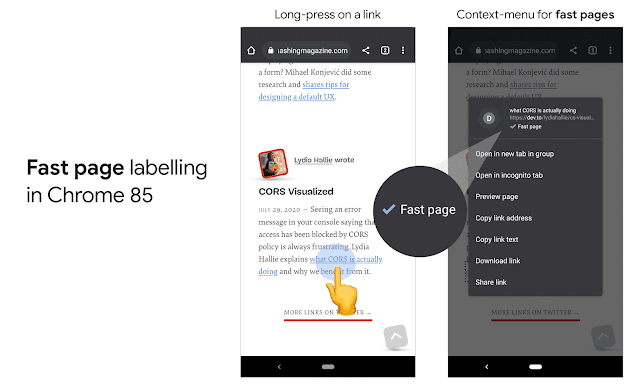
Alongside the change that this will bring to user experience, the company also plans to take this fast label into account while processing searches. This means that pages with the fast label will have a better chance of making it to the top of the search results. This is supposed to inspire developers to optimise their products and improve the surfing experience on Chrome.
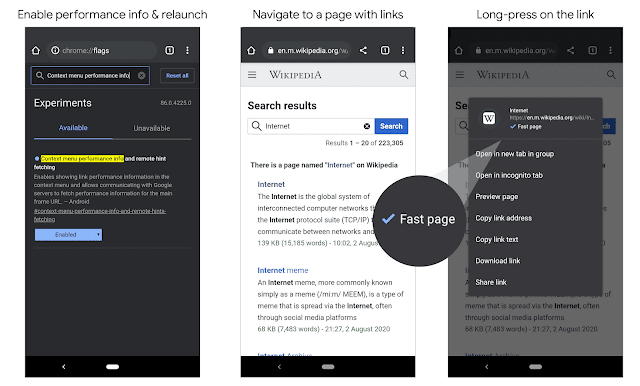
The Fast Label will be shown “when a user long-presses a link prior to navigating to a page, and it indicates that most users navigating to it have a particularly good experience.”
For now, the feature is in being rolled out to Chrome 85 beta only. However, you can learn how to get it early here.
Protection against Insecure forms:
The company is also taking steps to provide security against ‘secure’ HTTP forms that are submitted insecurely. HTTP forms are some of the best tools we have to ensure the safety of your data while filling out personal details on websites. While HTTPS websites are supposed to have HTTP forms, attackers sometimes trick users into giving away personal information through insecure channels by providing “mixed forms” (forms on HTTPS sites that do not submit on HTTPS).
To make sure this does not happen often, Google Chrome is introducing some security features, so that your personal data does not end up in the hands of eavesdroppers with malicious intents. First, Autofill will be disabled on mixed forms.
“On mixed forms with login and password prompts, Chrome’s password manager will continue to work. Chrome’s password manager helps users input unique passwords, and it is safer to use unique passwords even on forms that are submitted insecurely, than to reuse passwords,” Google said.
Moreover, the browser will warn you about the nature of a mixed form before you start filling it out. Even more so, a second warning will appear(one spanning an entire page, according to the company) everytime a user presses the submit button on one of these mixed forms, informing them of the potential risk and confirming if they’d like to submit anyway.
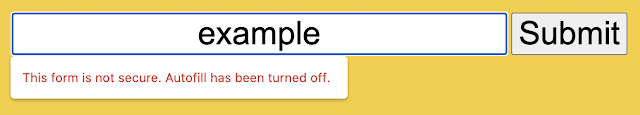

The feature will be making its debut in M86.