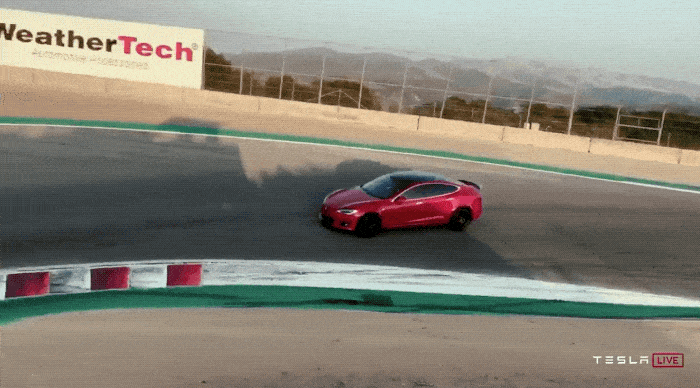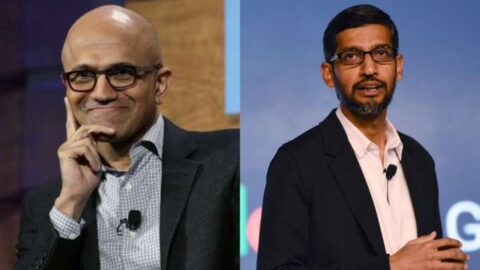If you want help as to how to get verified on Instagram, you have come to the right online page. In this article, we will describe to you how to proceed and apply for Instagram verification. Before that, you need to understand what Instagram verification is. It means to establish your Instagram account as a reliable presence of a notable brand. You will get an Instagram verification badge once you get verified on Instagram. Your verification will be identified using an Instagram blue tick which is a small checkmark that is seen next to your username. You can either be verified on Instagram either on your account or a business account.

Source: MobyGeek
Seeing a blue check would help to increase Instagram engagement and let people avoid getting in touch with fake accounts and easily get the brands and the public figures that they wish to follow. It would appear in search, in your profile, and embedded posts as well. This would help people to ensure that they are in touch with the real accounts for the brands and Instagram influencer they are in search of.
As an example, if your account is verified on Instagram, it would help you to identify the difference that a celebrity and a fan account have. Every Instagram Influencer makes their account verified as well as brands, it would help to avoid many fake accounts who try to steal your followers. Also, having your Instagram account verification is a symbol of status for your brand, and having the Instagram verification badge is an indication that you are being notable.
Checklist For Verified Account On Instagram
Let’s see who all are eligible to be verified on Instagram. The most desired blue check would not be so popular if it was easy to get it. Instagram account verification is set aside for accounts that Instagram believes should be strong for the public interest. Most precisely, you need to be a global brand or a public figure. Also, you need to adhere to the community guidelines and terms of service of the network. Instagram has explained clearly on its website about its checklist on getting your account verified on the platform. Your account should also take care of the following:
- Authentic – This is an obvious parameter that you need to take care of. You need to be a real person, a brand, and with a registered brand.
- Unique – You can have only one account per business or person to get verified on Instagram platform in case you have exclusions for language-specific accounts. Instagram will not confirm overall interest accounts like meme roundups. Fan accounts will also not be qualified.
- Public – If you are looking out for Instagram account verification your account should be viewable to everyone. Few brands would have experimented with private Instagram accounts and such accounts would not qualify for verification.
- Complete – To get verified on Instagram, you must have a profile photo, full biodata, and at least one post.
- Notable – Instagram requires that having a verified account should indicate a popular brand or entity.
How To Get Verified On Instagram
Having discussed the eligible things for getting verified on Instagram, let us discuss how to get verified on Instagram. Getting Instagram account verification takes only less time. Here are the steps for your account to be verified on Instagram.
- Log in – Go to the Instagram platform and log in to your account. In case you have more than one Instagram account, ensure that you have logged in to the account that you require to verify.
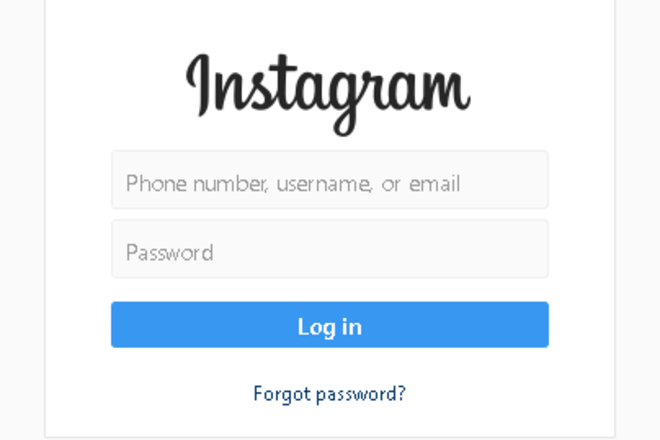
- Request For Verification –
- Select the menu icon that is seen on your profile page’s top right corner.

- Click on the Setting icon that is seen at the bottom of the screen.
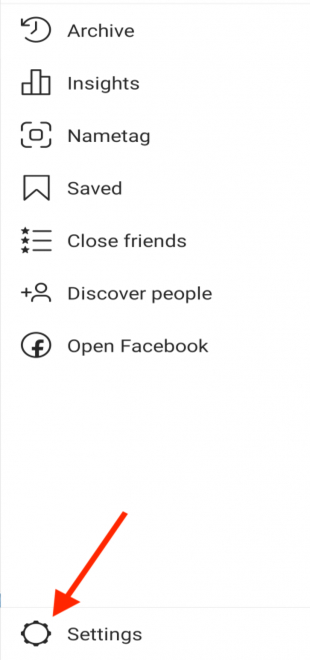
- In the settings option, click on the Account option.
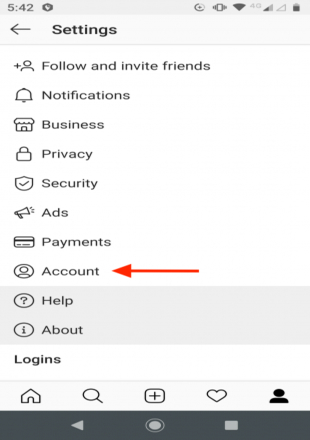
- In the Accounts options, click on the option Request Verification.
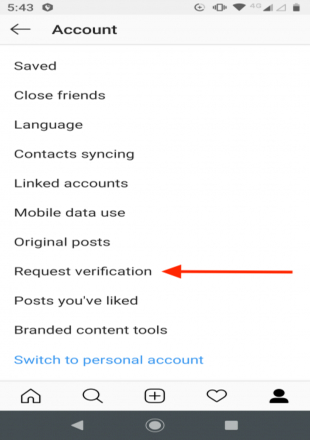
- Check With Your Identity –
- On your Instagram account name, fill in all the details. Complete the account and fill the following fields.

- Full Name – Enter your full and legal name that is registered and that appears on the government identification form.
- Known As – In this field, enter your name or your company name. Make use of the name that you are popular with all. So, fill this field appropriately.
- Category – In this field, you need to enter the category of your account that you are dealing with. You can select from media, sports, politics, government, entertainment, fashion, music, blogger, entertainment, etc. Select the one that would be apt for your Instagram account.
- Once you enter all the details, you need to upload a copy of the government-issued photo ID card or any official business document copy. For any person you could make use of a passport, a driver’s license, or a government-issued identity card. For a business, you could make use of a tax return, your articles of incorporation, or a utility bill in your company name. Also, ensure that your document name matches the name you entered in the form.

- Click on the option Send. Once you click on the send button, Instagram reviews your application for verification. Of all the factors, Instagram will look to confirm the authenticity, uniqueness, notability, and completeness of your account. Once your application review is over, you will get a notification from the Instagram platform. You will not get a response immediately, and there is no specific timeline for the same. But it takes about two to three days. Also, be aware that Instagram does not ask for any charge for verification and it does not email you requesting for your verification. In case you are getting a request asking you to pay for the verification, it means you are being scammed.
Do’s And Don’ts
Anyone can request a verification of the Instagram account. Submitting a request, will not promise that your account will be verified. To get verified on Instagram you need to be aware of certain dos and don’ts. Let us discuss the same here.
1. Have A Good Bio
One main parameter that Instagram looks for your Instagram account verification is to have a complete profile of your account. Ensure that all your biofields are complete giving the relevant and accurate information about your business and yourself.
2. Be Honest
Ensure that you are entering the details accurately and be truthful at all stages of the Instagram account verification process. Make use of your original name and select the appropriate category for your account. Also, most important you need to make use of a real document that has no alterations and changes. This would prove your identity. This is clear that you need to reveal your real identity and don’t think about cheating the system. Instagram clearly says that in case you provide any false information at the time of the verification process, the Instagram verification badge will be removed and would also take an extra step to delete the account.
3. Be Interesting
Instagram platform reviews each verification manually. One of the main factors that the Instagram check is whether the users are being featured in various new sources. How can you get featured in various new sources? If you have got something interesting to say, you can try to send a press release. Or you can try to get in touch with local news organizations with information about what your actions are. In case you have not been in the news earlier, your best bet would be a local angle. From here, you could get a lot of coverage. Once you post relevant stories in your website’s press section, you would get more visibility. Also, be aware that either paid or promotional content would not count.
4. Have A Presence Outside Instagram
Even though you have many followers, it is tough to be notable in the outside presence of Instagram. If the Instagram staffers who are involved in the verification process Googles you at the time of verification review process, what are the things they will find about you? Ensure that your blog or website is optimized so that it can appear in search results. To increase your presence online, you can consider exploring guest posting on other websites or blogs, especially if they are popular in your domain.
5. Post Regularly
As per the guidelines for account verification on the Instagram platform, you need to have a minimum of one post to be measured for verification. But, truthfully, you should not apply for verification until you have a stronger presence on the Instagram platform. If your account is inactive, you would probably not be a great candidate for the process of Instagram verification. To increase your chance to get the Instagram verification badge, ensure that you post new content regularly. You can ideal from the Instagram platform in case you require a few ideas to post.

6. Get Your Follower Count
There is no longer a specific number required to get your account verified on Instagram platform. But you need to keep in mind that one of the necessities for your account to be verified on Instagram is to be notable. When you have more followers, it is a key indicator of your noteworthiness. One more factor Instagram reflects is how likely you will be copied. No one can copy your account when you have a few followers. When your account is large, the more possible you can be Instagram copied. This would make it more possible that Instagram will require you to have the verification badge.

7. Don’t Connect Other Social Channels In Your Bio
Do not cross-promote any other social accounts in your Instagram bio. Ensure that you do not make use of the Insta bio platform to request people to follow you at any other channel. As per the guidelines of Instagram verification, it would not approve profiles that have ‘add me’ links taking to various other social media channels.
8. Don’t Apply Using Third-Party Service
As per the Instagram verification guidelines, follow the above steps to get verified on Instagram. It clearly mentions not to go in for a verification process using a third-party service. This will not work out. There are many scammers who will try to sell you with Instagram verification. Do not attempt it. All you need is to just follow the Instagram guidelines.
9. Don’t Give Up Verification Is Denied
If your first verification is denied, do not give up. You need to take time to improvise your profile and increase your audience. Once you have incorporated the necessary modifications and further recognized yourself on the Instagram platform, there is no harm for you to try again. Only thing is that you need to apply again after 30 days after the denial of your first request. Eventually, getting verified on Instagram will depend to focus on a winning strategy and create a dedicated follow-up. Try this way and it could happen.

10. Don’t Lose Your Badge When You Get It
Once you receive an Instagram verification badge, you do not wish to lose it. It means that you need to continue to follow the terms and conditions of service guidelines. Also, Instagram would take off your badge or sometimes even disable your account in case you pass on your badge or sell your badge. Even if you make use of your bio, profile picture, or Instagram name for your service promotion. So, follow the rules to keep the badge with you safe.
Conclusion
Keep your followers as the focus of your Instagram strategy and more people would follow you. To get more engaged with your followers, schedule your posts at regular intervals at the best times, and ensure that you keep track of your analytics to have a grip on your post.
The post How To Get Verified Badge On Instagram appeared first on The Tech Media.