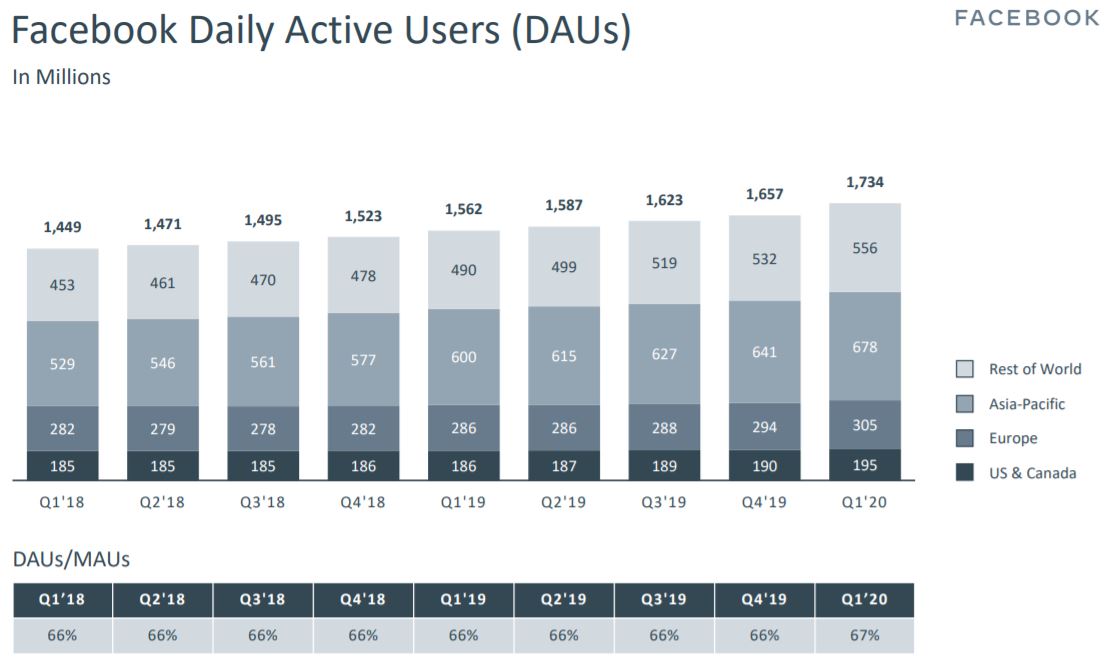In the times that we live and the web that we browse, almost every click that you make, notwithstanding the security of the site, could turn lethal. And no, this is not an overstatement. And with coronavirus taking control and people staying at home, the internet is being browsed more than ever, making the place even more riskier.
Keeping all that in mind, it made much sense for world’s most popular web browser — aka Google Chrome — to further fortify user privacy and safety, giving more control to “the user”. Well, that is what a new Chrome public release is about, or at least that is what Google says in its blog post.
“Today we’ve started rolling out new tools and a redesign of Chrome’s privacy and security settings on desktop, to help you control your safety on the web.”, said a just released blog post by Google Senior Product Manager AbdelKarim Mardini. As mentioned in the post, Google Chrome is getting a privacy and security revamp, that is primarily focused on making it easier for users to access those settings.
To start with, it will now be easier to find privacy related controls on Google Chrome. The basics, i.e. cookies, is where things are getting better. You can choose if and how cookies are used by websites you visit, with options to block third-party cookies in regular or Incognito mode, and to block all cookies on some or all websites. Additionally, in site settings, controls have been reorganized into two distinct sections to make it easier to find the most sensitive website permissions: access to your location, camera or microphone, and notifications. A new section also highlights the most recent permissions activity.
Next up, is a new ‘Safety Check’ feature, that has been in test for a while now and is getting public today. This new tool will tell you if the passwords you’ve asked Chrome to remember have been compromised, and if so, how to fix them. Additionally, it will flag if Safe Browsing, Google’s technology to warn before you visit a dangerous site or download a harmful app or extension, is turned off.
Google Chrome is also getting its security beefed up, with two new additions to the same. First, Enhanced Safe Browsing gives you more proactive and tailored protections from phishing, malware and other web-based threats. If you turn on Enhanced Safe Browsing, Chrome proactively checks whether pages and downloads are dangerous by sending information about them to Google Safe Browsing. Google will use the ocean of information it has, to tell you whether it safe to visit a particular website based on pre-checks, or not.
Then comes ‘Secure DNS’. Basically whenever you visit a site/app on the internet, your browser first needs to determine which server is hosting it, using a step known as a “DNS”. Chrome’s Secure DNS feature uses DNS-over-HTTPS to encrypt this step, thereby helping prevent attackers from observing what sites you visit or sending you to phishing websites. By default, Chrome will automatically upgrade you to DNS-over-HTTPS if your current service provider supports it.
Original article: Google beefs up privacy controls and safety on Chrome
©2020 The Tech Portal. All Rights Reserved.